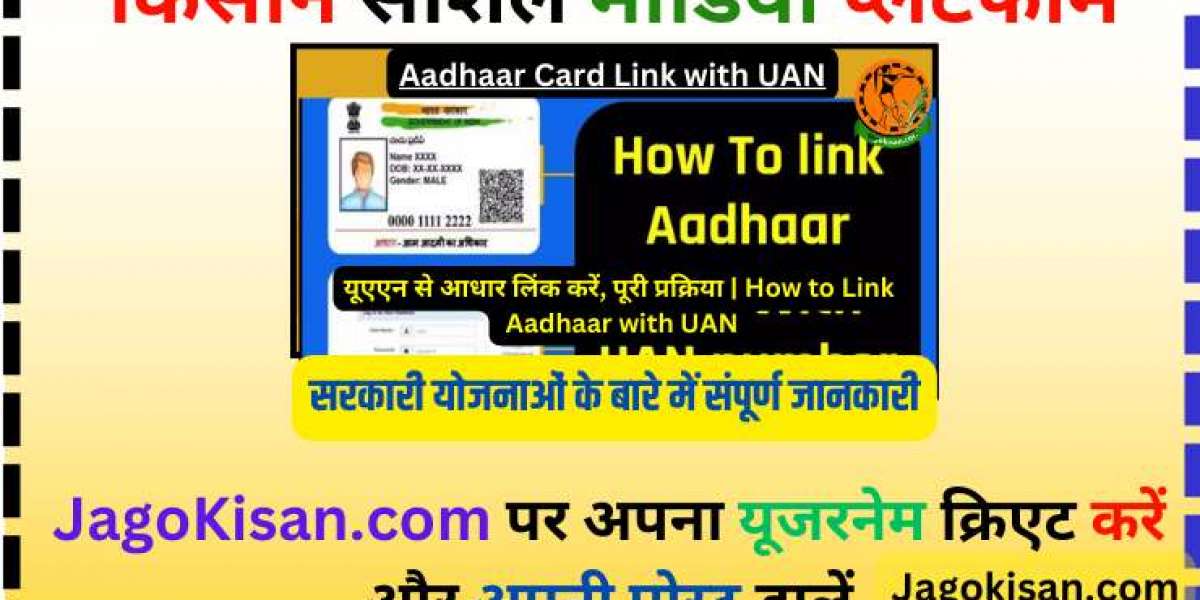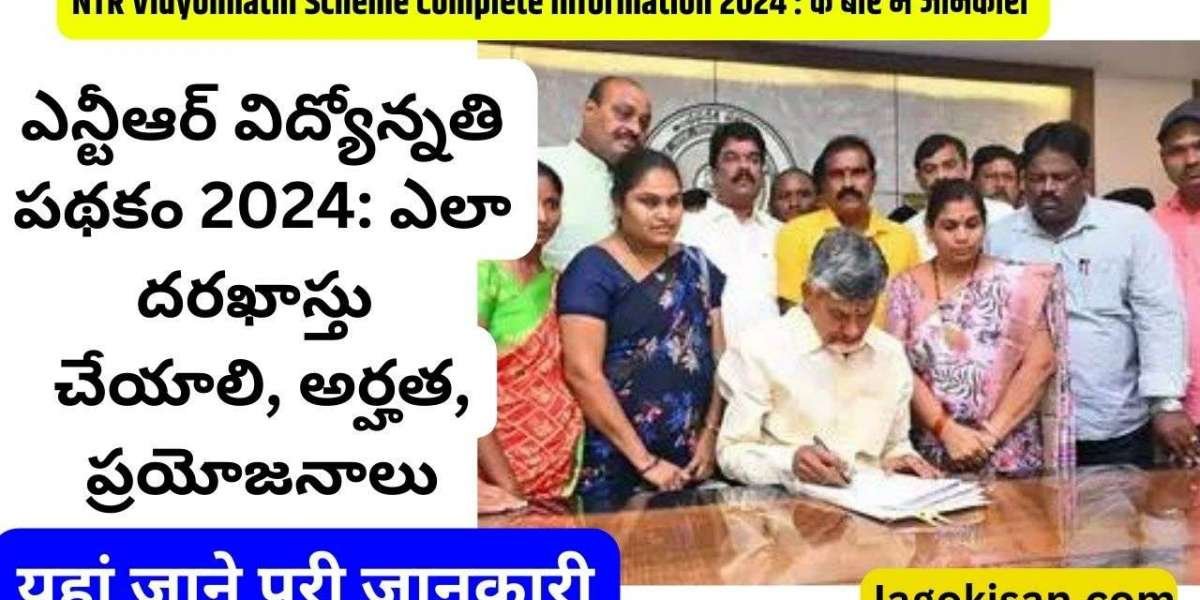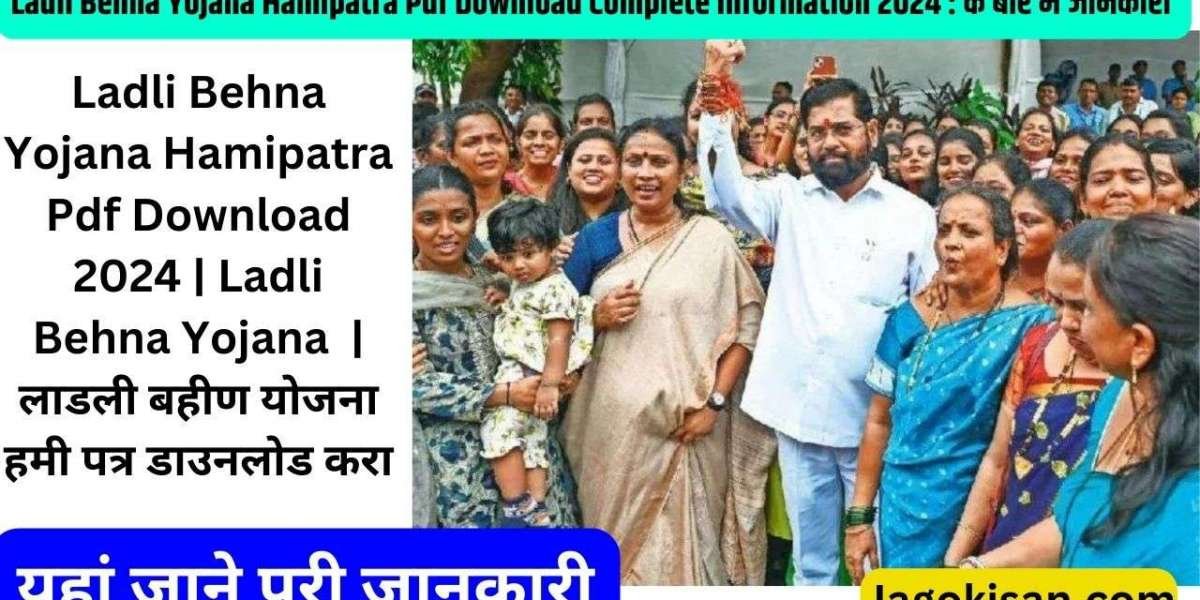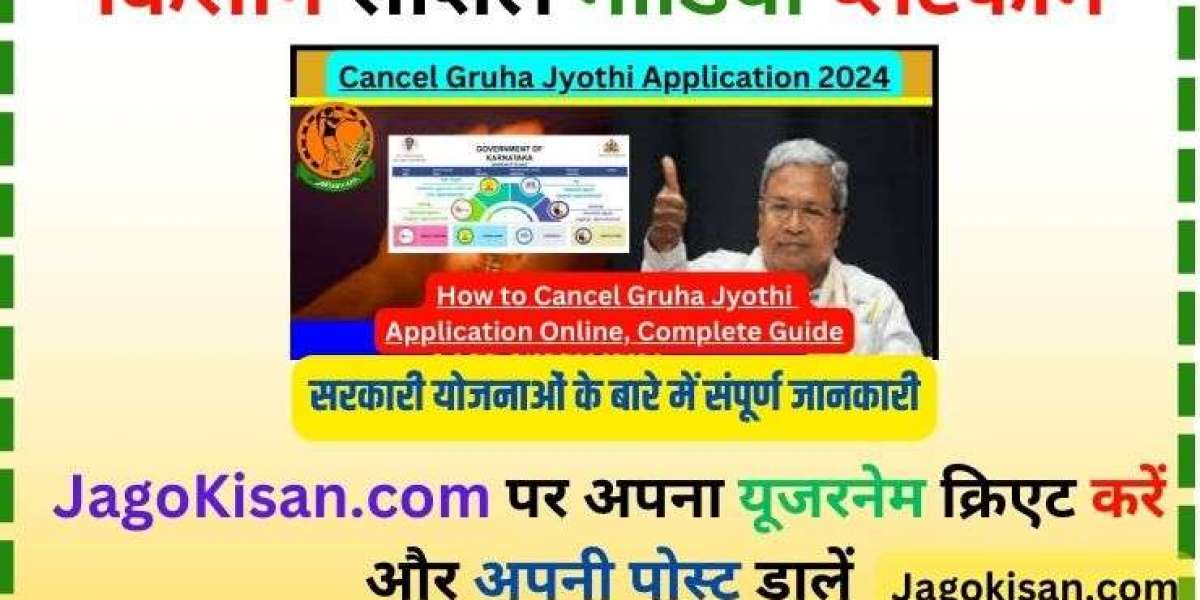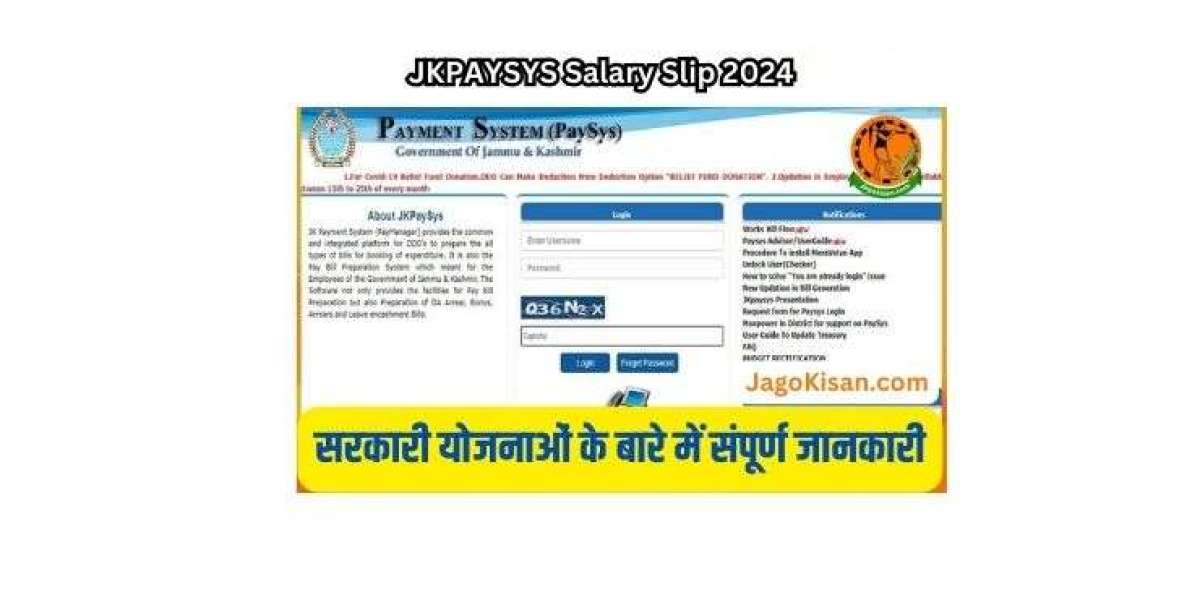Maharashtra RTE Admission:- Government of Maharashtra will start accepting applications for RTE Admission 2024-25 from January 23, 2024 (expected). Those parents who are interested in applying for RTE 25% reserved seats can apply in online mode.
Maharashtra Kukut Palan Karj Yojana
The online application process of filling up at rte25admission.maharashtra.gov.in has been launched. Apply for your child by following a few simple steps outlined here. In this article you can find all the necessary details like required documents, how to apply for RTE admission, how to check school list, and other must-have information.
By the Right to Education Act (RTE), the state education department has begun the admissions process, with the school registration procedure commencing first. More than 90,000 schools in the state would need to register for it as a result of the RTE Act’s recent amendment.
Maharashtra Revised New Pension Scheme 2024
March 18 is the deadline for school registration. Following school registration, candidates’ applications for admission will be accepted. In Maharashtra, thousands of parents eagerly await the RTE admissions process each year, which admits between 80,000 and 90,000 children to the state.
This year, nevertheless, the state government changed its policy so that admittance to government or aided schools will not be granted if there is an English-medium school less than one km away.
Since the legislation changed, all schools not only English-medium institutions are now subject to the RTE.
The Department of Education anticipates that this will lead to a higher capacity for admission. The implementation of the online admissions and school registration procedure would cause a delay in the actual admissions process, even though the state school education agency launched the RTE admissions process for the academic year 2024–25 later than expected.
Maharashtra RTE Admission 2024-25 Details in Highlights
| Article about | RTE Admission 2024-25 |
| Admission for | School |
| Standards | Primary to 8th standard |
| Name of Department | School Education and Support Department, Government of Maharashtra |
| Launched in | Maharashtra |
| Application mode | Online |
| Official website | https://rte25admission.maharashtra.gov.in/ |
Key Dates
| Event | Key Date |
| Starting Date of School Registration | 10th March 2024 |
| Last Date of School Registration | 18th March 2024 |
| Release of Notification | March 2024 |
| Starting Date for Online Admission | March 2024 |
| RTE 25 Admission Form Last Date | March 2024 |
| 1st Announcement of Lottery Result | April 2024 |
| 2nd Announcement of Lottery Result | – |
| Announcement of Selection List | April 2024 |
| Vacant Seat Announcement | April 2024 |
| School Admission Starting From | April 2024 |
Schedule District Wise (Expected)
| District | School Registration From | School Registration To | Online Application Starting Date | Online Application Closing Date |
| Ahmadnagar | 23/01/2024 | 12/02/2024 | 01/03/2024 | 17/03/2024 |
| Akola | 23/01/2024 | 12/02/2024 | 01/03/2024 | 17/03/2024 |
| Amravati | 23/01/2024 | 12/02/2024 | 01/03/2024 | 17/03/2024 |
| Aurangabad | 23/01/2024 | 12/02/2024 | 01/03/2024 | 17/03/2024 |
| Bhandara | 23/01/2024 | 12/02/2024 | 01/03/2024 | 17/03/2024 |
| Bid | 23/01/2024 | 12/02/2024 | 01/03/2024 | 17/03/2024 |
| Buldana | 23/01/2024 | 12/02/2024 | 01/03/2024 | 17/03/2024 |
| Chandrapur | 23/01/2024 | 12/02/2024 | 01/03/2024 | 17/03/2024 |
| Dhule | 23/01/2024 | 12/02/2024 | 01/03/2024 | 17/03/2024 |
| Gadchiroli | 23/01/2024 | 12/02/2024 | 01/03/2024 | 17/03/2024 |
| Gondiya | 23/01/2024 | 12/02/2024 | 01/03/2024 | 17/03/2024 |
| Hingoli | 23/01/2024 | 12/02/2024 | 01/03/2024 | 17/03/2024 |
| Jalgaon | 23/01/2024 | 12/02/2024 | 01/03/2024 | 17/03/2024 |
| Jalna | 23/01/2024 | 12/02/2024 | 01/03/2024 | 17/03/2024 |
| Kolhapur | 23/01/2024 | 12/02/2024 | 01/03/2024 | 17/03/2024 |
| Latur | 23/01/2024 | 12/02/2024 | 01/03/2024 | 17/03/2024 |
| Mumbai | 23/01/2024 | 12/02/2024 | 01/03/2024 | 17/03/2024 |
| Nagpur | 23/01/2024 | 12/02/2024 | 01/03/2024 | 17/03/2024 |
| Nanded | 23/01/2024 | 12/02/2024 | 01/03/2024 | 17/03/2024 |
| Nandurbar | 23/01/2024 | 12/02/2024 | 01/03/2024 | 17/03/2024 |
| Nashik | 23/01/2024 | 12/02/2024 | 01/03/2024 | 17/03/2024 |
| Osmanabad | 23/01/2024 | 12/02/2024 | 01/03/2024 | 17/03/2024 |
| Palghar | 23/01/2024 | 12/02/2024 | 01/03/2024 | 17/03/2024 |
| Parbhani | 23/01/2024 | 12/02/2024 | 01/03/2024 | 17/03/2024 |
| Pune | 23/01/2024 | 12/02/2024 | 01/03/2024 | 17/03/2024 |
| Raigarh | 23/01/2024 | 12/02/2024 | 01/03/2024 | 17/03/2024 |
| Ratnagiri | 23/01/2024 | 12/02/2024 | 01/03/2024 | 17/03/2024 |
| Sangli | 23/01/2024 | 12/02/2024 | 01/03/2024 | 17/03/2024 |
| Satara | 23/01/2024 | 12/02/2024 | 01/03/2024 | 17/03/2024 |
| Sindhudurg | 23/01/2024 | 12/02/2024 | 01/03/2024 | 17/03/2024 |
| Solapur | 23/01/2024 | 12/02/2024 | 01/03/2024 | 17/03/2024 |
| Thane | 23/01/2024 | 12/02/2024 | 01/03/2024 | 17/03/2024 |
| Wardha | 23/01/2024 | 12/02/2024 | 01/03/2024 | 17/03/2024 |
| Washim | 23/01/2024 | 12/02/2024 | 01/03/2024 | 17/03/2024 |
| Yavatmal | 23/01/2024 | 12/02/2024 | 01/03/2024 | 17/03/2024 |
Documents Required
- Address proof
- Date of birth certificate
- Aadhaar card
- Photograph
- Caste certificate
- Income certificate
- Disability certificate
- Complete List
Maharashtra Saral School Portal
Procedure to Check List of schools
- Open the official website of the School Education and Support Department, Government of Maharashtra
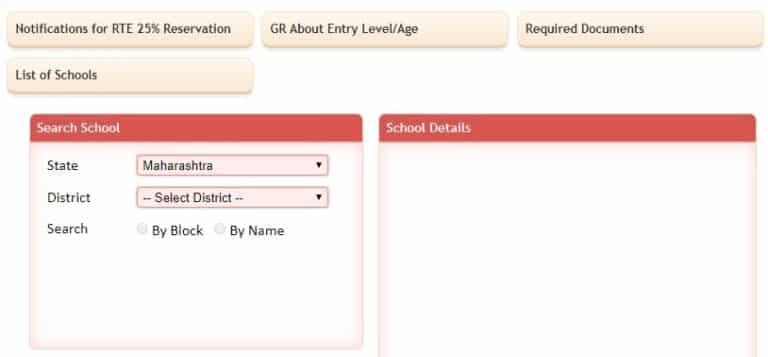
- Click the “List” of schools (along with an approved fee) option from the home page
- Select District and then choose “by block” or “by the name”
- If you choose “by block” then choose a block and “RTE” or if you choose “by the name” then enter the school name
- Now click the search option and the information will appear on the screen.
Procedure to Apply for Maharashtra RTE Admission 2024-25
- Open the official website of the School Education and Support Department, Government of Maharashtra
- Before application form submission read the notice by click on “Notification for RTE 25% reservation” and again click “18/1/2020-RTE 25% Notification”
- Now, from the home page, you need to click the “Online Application” option
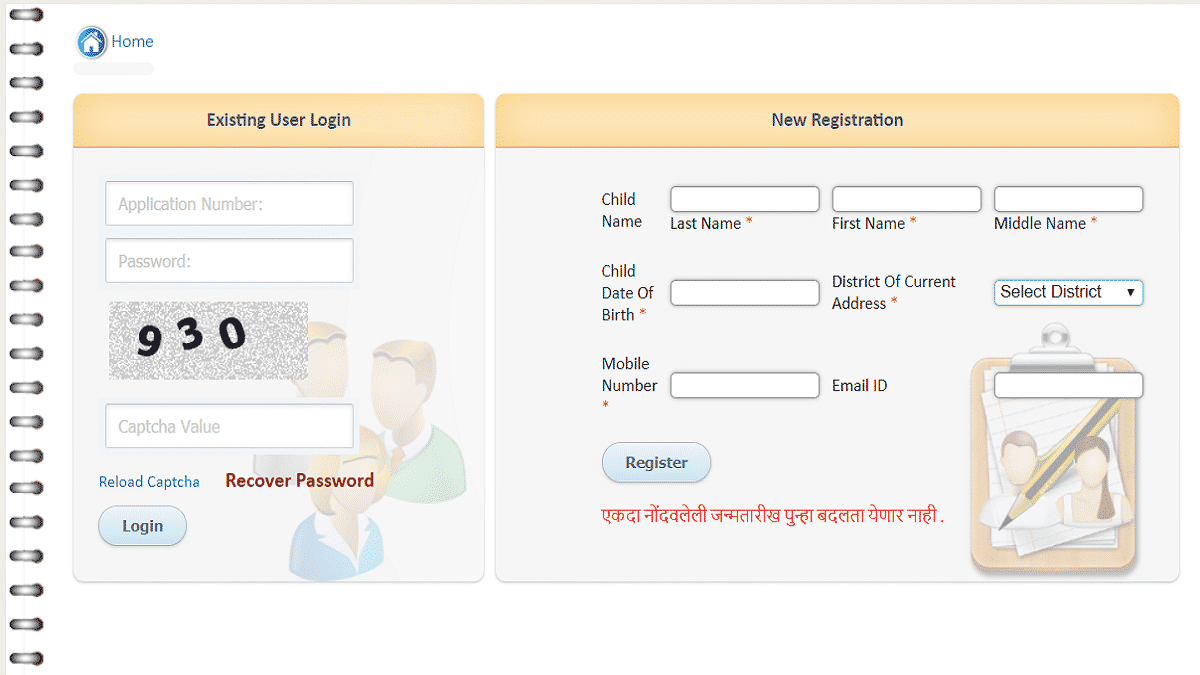
- If you are not registered with the site then click “New Registration” option
- Now enter the details as asked on the screen such as child name, district of current address, date of birth, email Id and Mobile Number
- Now you have to log in to the site by entering the Application number, password and captcha code shown on the screen
- Click the Login option and enter the rest details in the application form
- Fill in the rest details in the application form and upload the necessary documents as listed above
- Submit the application form and take a printout of it for further use.
Selected Student List
- First of all, go to the official website of Maharashtra RTE admission
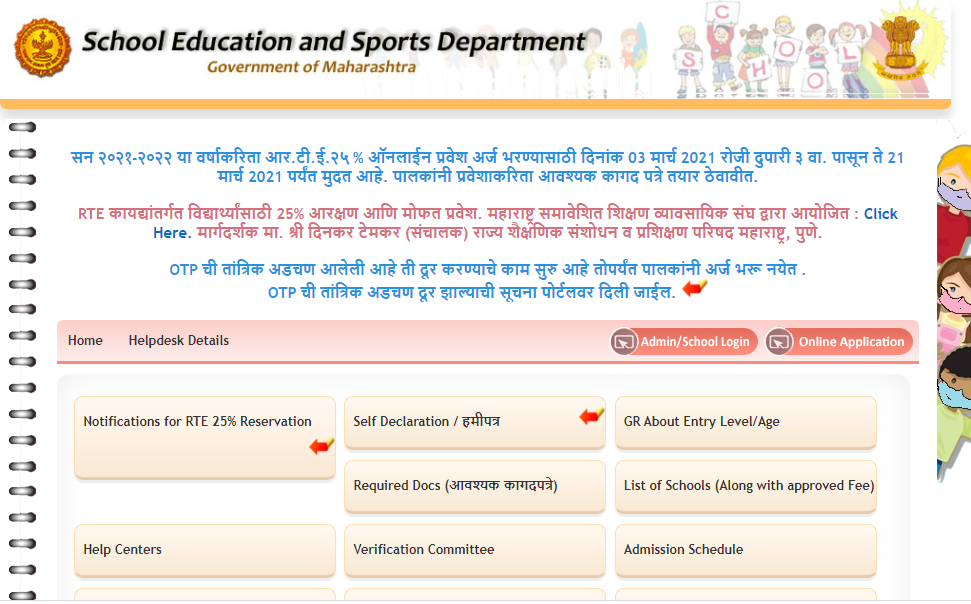
- The home page will open before you
- On the homepage, you are required to click on selected
- Now you have to select the academic year and district
- After that, you have to click on the go
- Required information will be on your computer screen
Procedure To Do Admin/School Login
- First of all go to the official website of the school education and sports department, Government of Maharashtra
- The home page will open before you
- On the homepage, you are required to click on admin/school login
- A new page will appear before you
- On this new page, you are required to enter your username, password and captcha code
- After that, you are required to click on the login
- By following this procedure you can do an admin/school login
Procedure To View Waiting List
- Go to the official website of Maharashtra RTE admission
- The home page will open before you
- On the homepage, you are required to click on the waiting list
- Now you have to select the academic year and district
- After that, you have to click on go
List Of Those Candidates Who Are Not Selected
- Visit the official website of Maharashtra RTE admission
- The home page will open before you
- On the homepage you are required to click on not selected
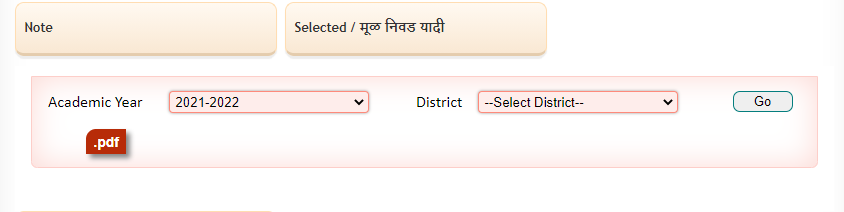
- After that you have to select academic year and district
- Now you have to click on go
- Required information will be on your computer screen
Procedure To View Admitted Student List
- First of all, go to the official website of Maharashtra RTE admission
- The home page will open before you
- Now you have to click on admitted
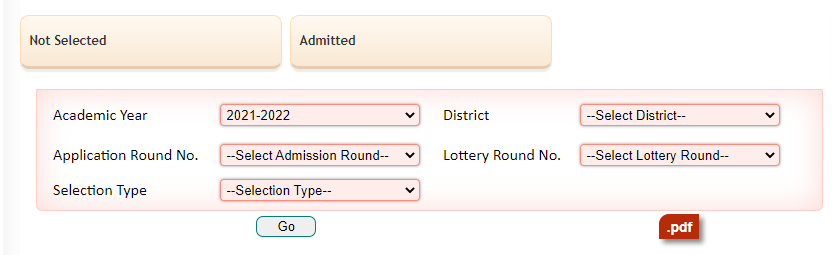
- After that you have to select your academic year, district, application round number, lottery round number and selection type
- Now you have to click on go
- Required details will be on your computer screen
View Application Wise Details
- Go to the official website of Maharashtra RTE admission
- The home page will open before you
- On the homepage, you are required to click on application-wise details
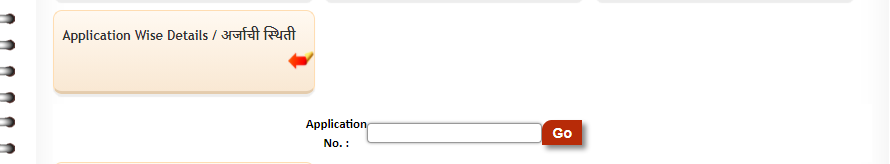
- Now you have to enter your application number
- After that, you have to click on the go
- Application wise details will be on your computer screen
Procedure To View Entrance Date
- Visit the official website of Maharashtra RTE admission
- The home page will open before you
- Now you have to click on the entrance Date.
- After that, you have to enter your form number
- Now you have to click on the view
- Entrance date will be on your computer screen