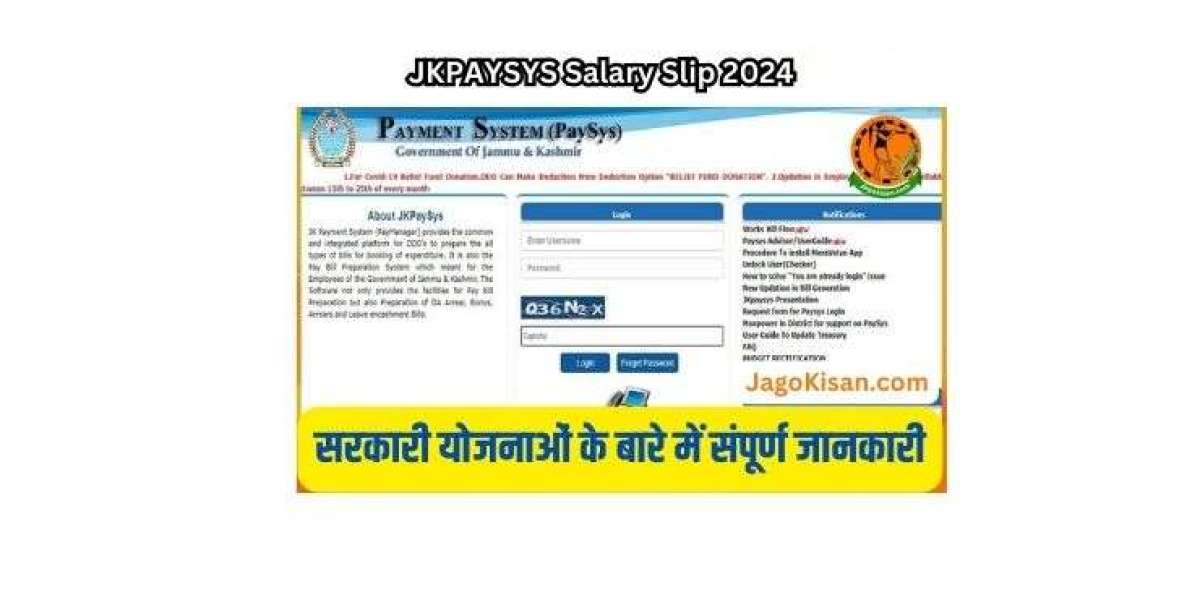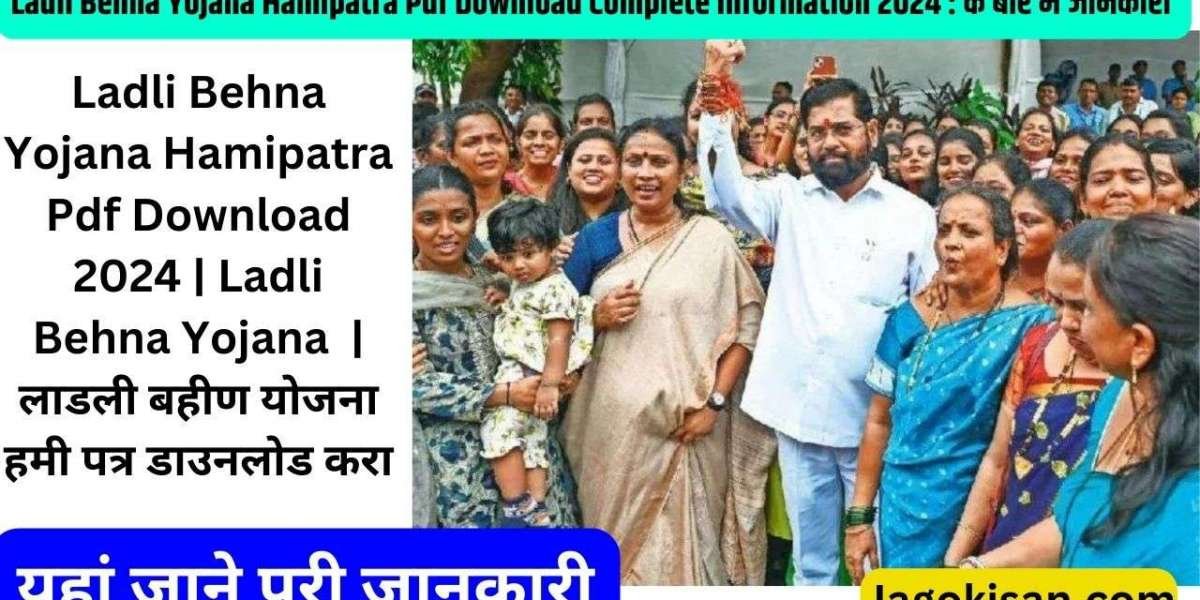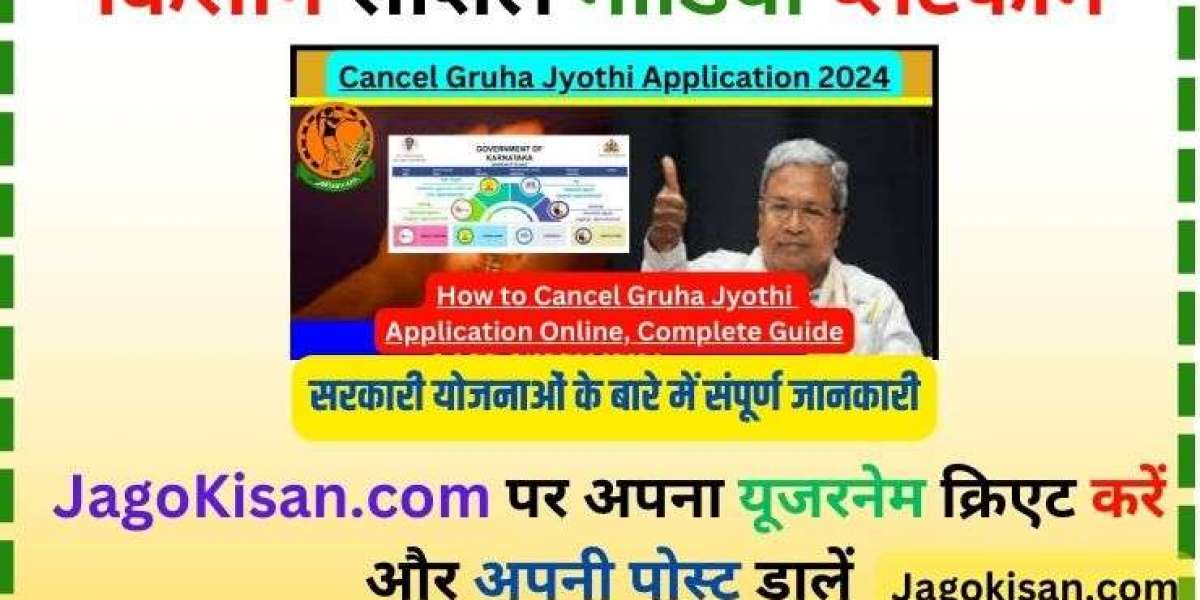The Dharani Telangana Portal is an integrated land record system, launched by the Telangana Revenue Department. This website acts as a single source of land reserves and handles land related transactions efficiently and effectively through a combination of land registration and administrative services. Users can also check soil status online through Dharani Portal. Read below to see details about the Dharani portal.
dharani.telangana.gov.in Portal Details in Highlights
| Name | Dharani Telangana Portal |
| Initiated by | Government of Telangana |
| State | Telangana |
| Helpline Number | 08545233525 |
| Official Website | dharani.telangana.gov.in |
Revenue services:
- Search land-related details
- Search EC details
- View prohibited lands
- View market value of land for stamp duty calculation
- Application for mutation
- Application for registration
- Application for NALA
- Registration for mortgage
- Application for lease
- Land valuation certificate
- Registered document details Land conversion/ NALA services Agriculture income certificate
- View cadastral maps
- Mutation/ Succession services
Features & Benefits of Dharani Portal
Through Dharani, the Telangana government aims to provide an efficient and effective land registration and maintenance system. Includes real estate registration, maintenance work, inspection, mapping, record keeping and updating
Best practices include automating business processes, integrating multiple apps from different departments, and using new technologies to deliver services to the general public Dharani uses GIS techniques to update data in real time. In real time, the portal provides participants with information about land transactions, including buying, selling, renting, and more.
Dharani offers automatic mutation activation when their registration expires, or when the residents or the relevant government so desire. Furthermore, a website is a reliable source of information about land records
Registration services:
- Certified copy of land documents Duty and fee calculator
- Application tracking
- Payment of registration services and stamps services
- View receipt and view unit rates
- Slot booking and rescheduling
- Group Registration and data entry by the public
- Encumbrance Certificate Search Market value assistance
Steps to sign up on Dharani Telangana Portal
- First of all, visit the official website of Dharani Portal ie. https://dharani.telangana.gov.in/agricultureHomepage?lang=en
- The home page of the web browser will open the screen
- Click the Sign-Up button
- A new page will open
- Then, enter your name, and mobile number and click on the Get OTP button
- An OTP will be sent to your registered mobile number
- Enter the received OTP
- Now, enter the captcha code and click on the validate and register button
- A new page will open
- Then, fill in the details like email ID, address, country, state, region, village/city.
- Next, click on the Sign up button to complete the registration process
Steps to login on Dharani Portal
- First of all, visit the official website of the Dharani Portal
- The home page of the web browser will open the screen
- Click on the Login tab
- The login page opens
- Next, enter your username and password
- Then, click the Login button to login
Steps to Book a Slot on Dharani Telangana Portal
- First of all, go to the official website of Dharani portal
- The homepage of the website will open the screen
- Click on the Slot Booking for Citizens tab
- A new page will open
- Click on the click here to continue button
- A new page will open
- Now, enter your Mobile number, Password, Captcha Code, and click on the get OTP button
- An OTP will be sent to your registered mobile number
- Enter the received OTP for verification to book a slot
- Clicking New User Sign up Here is required for citizens who are not yet registered users. You will be prompted to enter your mobile number, name, and captcha code in a new window. After providing the necessary information, click the “Validate and Register” button to start the account registration process.
Steps to Check Land Records on Dharani Telangana
- First of all, visit the official website of the Dharani Portal
- The home page of the web browser will open the screen
- Click Geographic Information Requirements
- Another page opens with two search options ie. inspection number or passbook number
- Then, choose one of the options
- Now, enter all the required details like District, Mandal, Village.
- Then, enter the captcha code
- Finally, press the Fetch button and the presentation opens on your screen
Telangana CM Breakfast Scheme 2024
FaQ
Q.What is Dharani portal in Telangana?
Ans.Dharani Integrated Land Records is the official portal for registration of agricultural and non-agricultural public property in the state of Telangana. Dharani was started by the Telangana government (land administration department) for the first time in the country
Q.Is Dharani only for agriculture?
Ans.Registration of non-agricultural lands and properties through 'Dharani', an integrated land record management system portal, will commence from November 23, Telangana Chief Minister K Chandrasekhar Rao said on Sunday. A decision in this regard was taken at a high-level review meeting held here
Q.How does Dharani work?
Ans.There Are Two Sections of The Dharani Portal – The Agricultural Section and The Non-Agricultural Section. When an Owner Sells a Property, He or She Will Select a Section, enter all the Pertinent Information and Upload Supporting Documents According to Existing Records.
Dharani Telangana Portal: TS Land Record Search Online, Land Maps @ dharani.telangana.gov.in
brothers, if you are liked given with the information then plz like and share so that other farmer brothers can also be helped