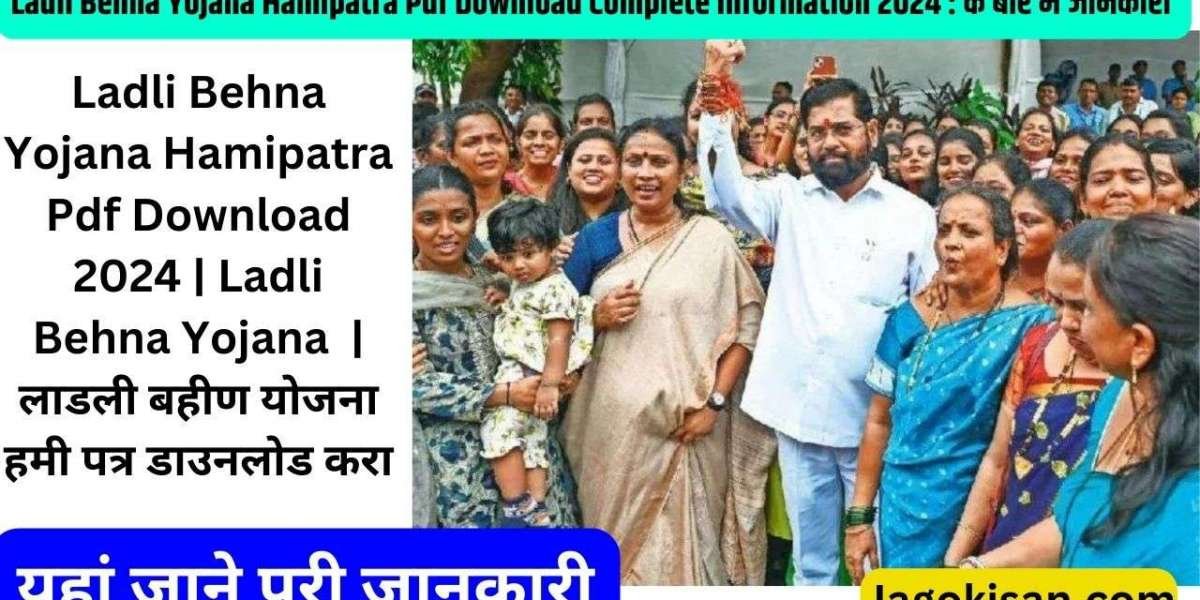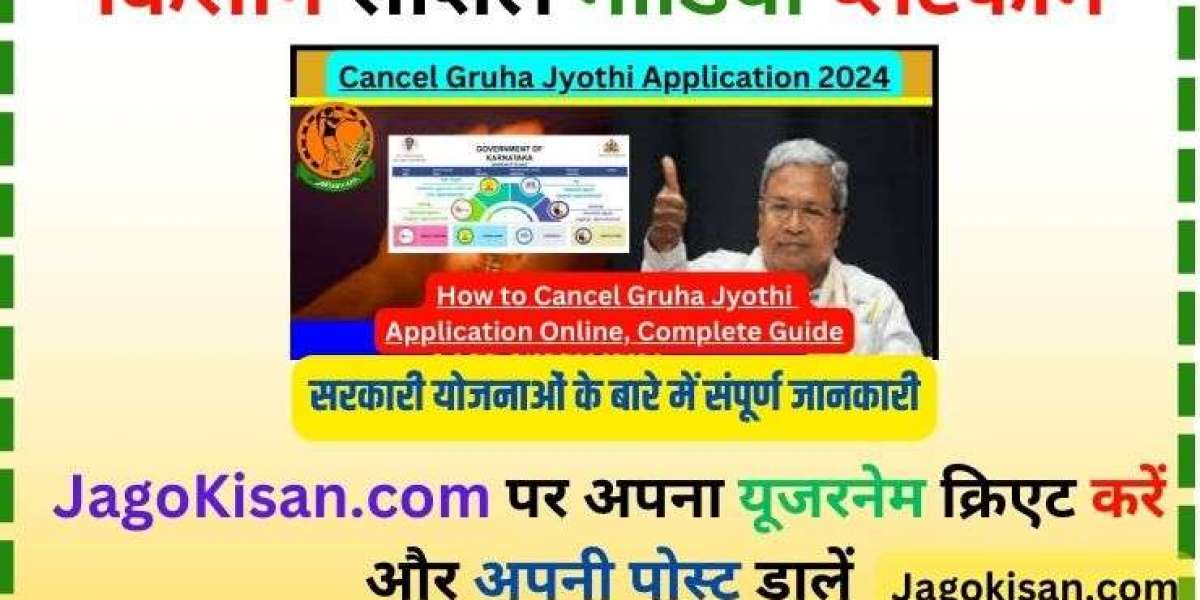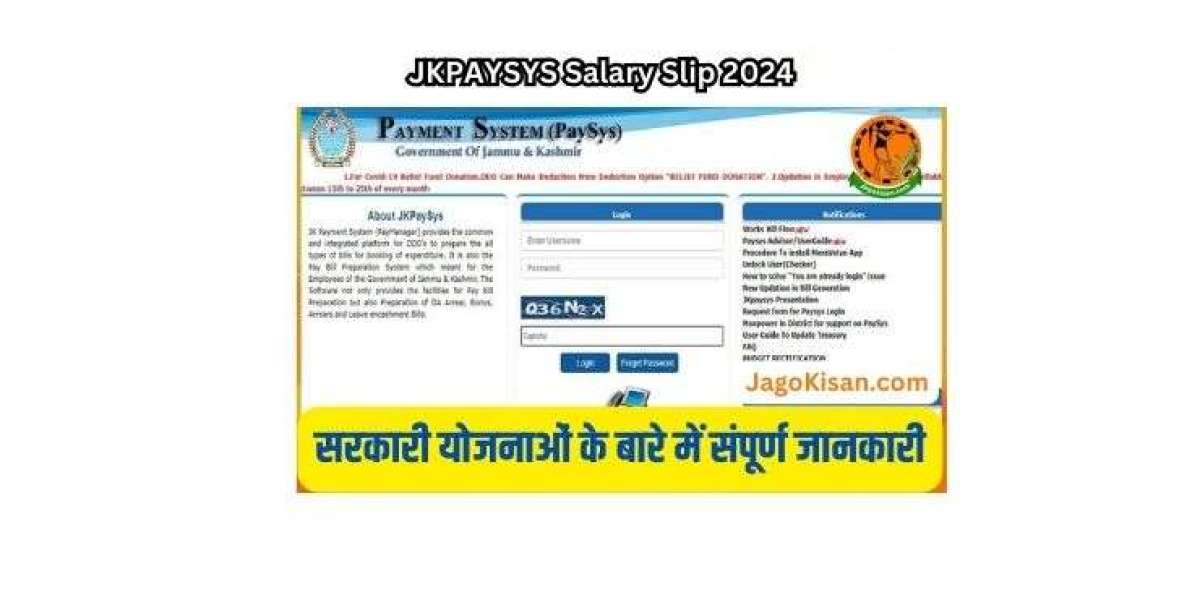Telangana Employment Exchange-- The Telangana government will launch Employment Exchange Telangana-2024 for unemployed youth in the state. All unemployed children can now use the portal to search for job opportunities after completing the Job Exchange Telangana Registration 2024 process.
Telangana state government has launched 2024 registration scheme for job seekers and unemployed youth, which is very good news for the unemployed youth of the state.
Documents Required
- PAN Card
- Mobile Number
- Aadhar Card
- Email ID
- Passport Size Photo
- Address Proof
- Educational Qualification
TS Employment Exchange Details in Highlights
| Name | Employment Exchange Telangana |
| Initiated By | Government Of Telangana |
| Beneficiaries | All unemployed youth of the state |
| Objective | Providing employment opportunities to the youth of the state |
| Article Category | Registration |
| Eligibility | The applicants should be permanent citizens of the state |
| Official Website | https://employment.telangana.gov.in/LoginPage.aspx |
How To Register for Telangana Employment Exchange in 2024
- Firstly, go to TS Employment Exchange’s official webpage.
- The homepage of the website will appear on the screen.
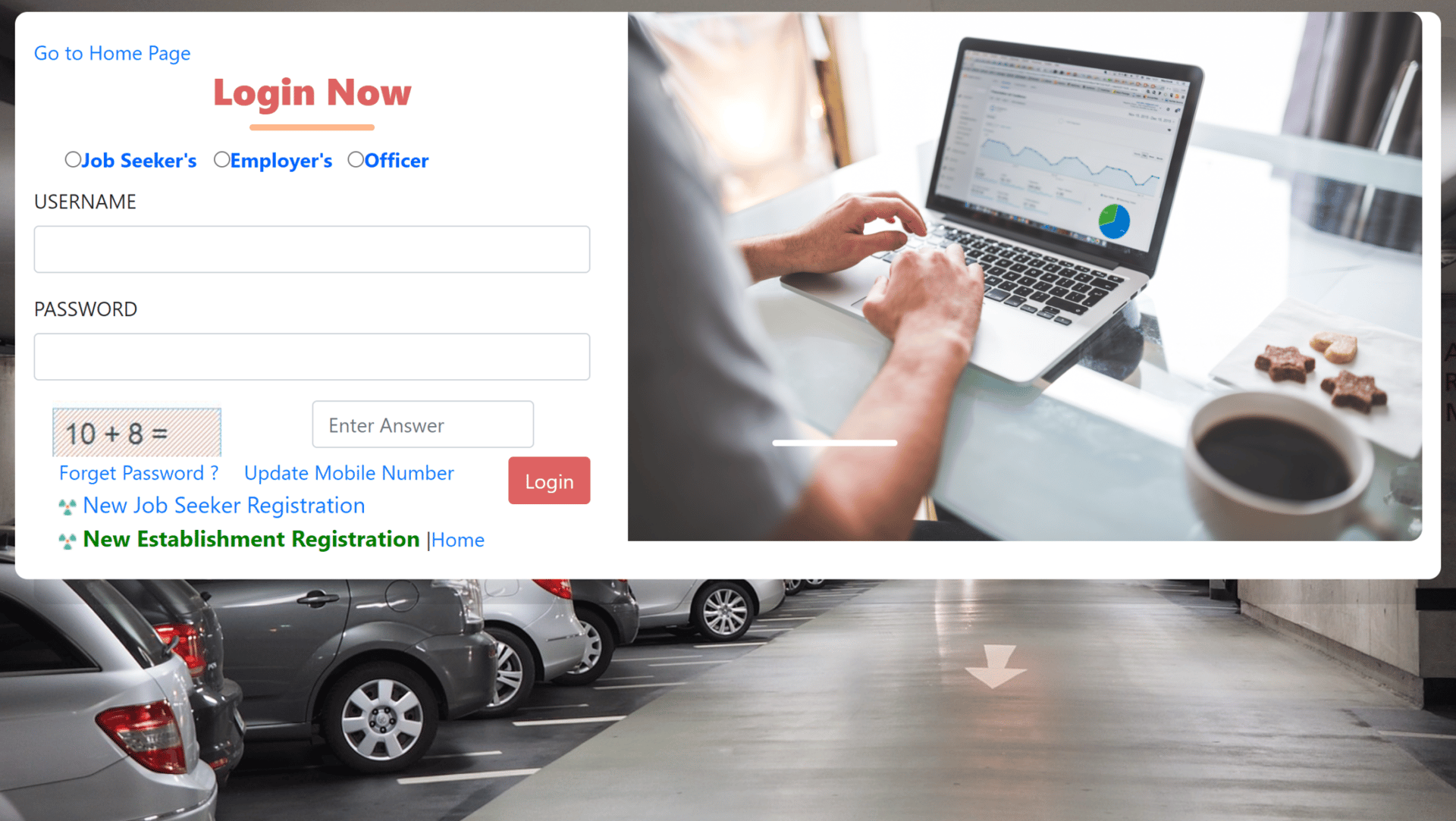
- Click the New Job Seeker Registration button on the site.
- The application form will then open on your screen after that.
- Input your name, phone number, Aadhar number, and any other required information.
- Press the “Register” button located below.
- The procedure of registering has now been finished.
Telangana Employment Exchange Renewal Process
- Go to the official website first, which is located at https://employment.telangana.gov.in/LoginPage.aspx
- Click the “Login” button located on the homepage now.
- Next, fill out the login form with your phone number and password.
- To finish the login process, click the Login button.
- Click the Renewal button on the new page.
- In the form, provide your Name, Address, and other information.
- Press the “Submit” button that appears underneath.
- The procedure of renewing your registration is now complete.
How to Login on Telangana Employment Exchange
- Visit the official website, which may be reached at https://employment.telangana.gov.in/LoginPage.aspx.
- The login form will then appear on your screen.
- Put in your password and phone number.
- Select the “Login” button located below.
- You’ve logged in successfully now.
How to Download App
- Go to the official website first, which is located at https://employment.telangana.gov.in/LoginPage.aspx
- Click the Get the App button on the home screen.
- The Google Play Store will now be the destination for you.
- Select the Install option from the list below.
- The programme has now successfully downloaded after that.
Guide for TS Employment Exchange Card Download
- Go to the official website first, which is located at https://employment.telangana.gov.in/LoginPage.aspx
- Click the Login button located on the homepage.
- Next, finish the login procedure by entering your password and mobile number.
- Click the Card Download button on the new page.
- Fill out the form with your name, Aadhar number, and other information.
- Select the “Download” option from the menu below.
- The card has now been successfully downloaded.