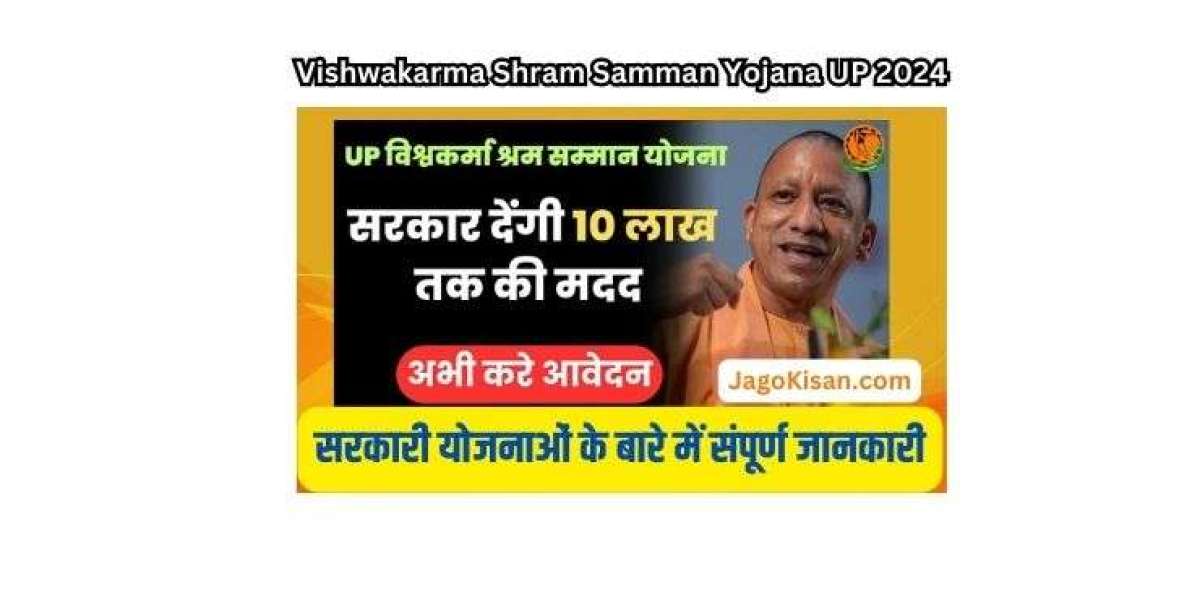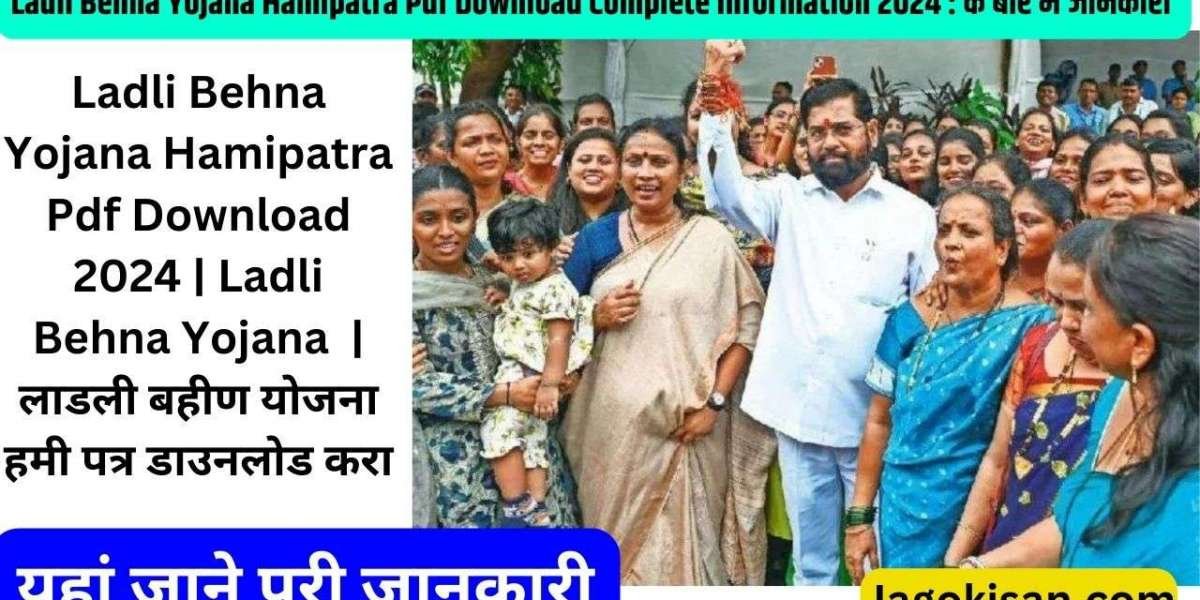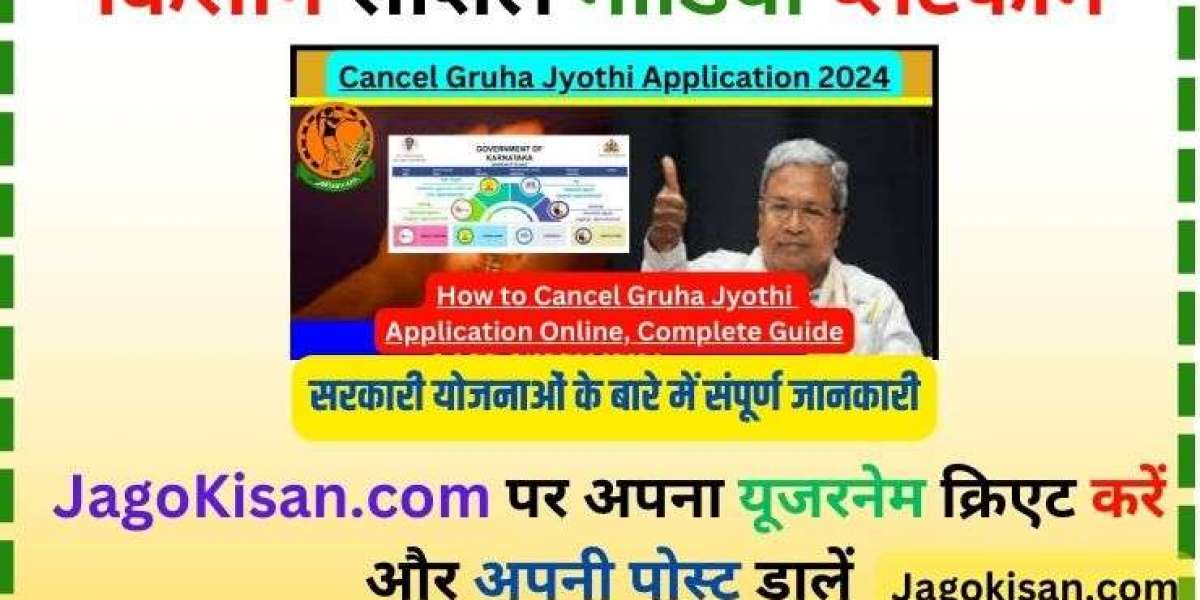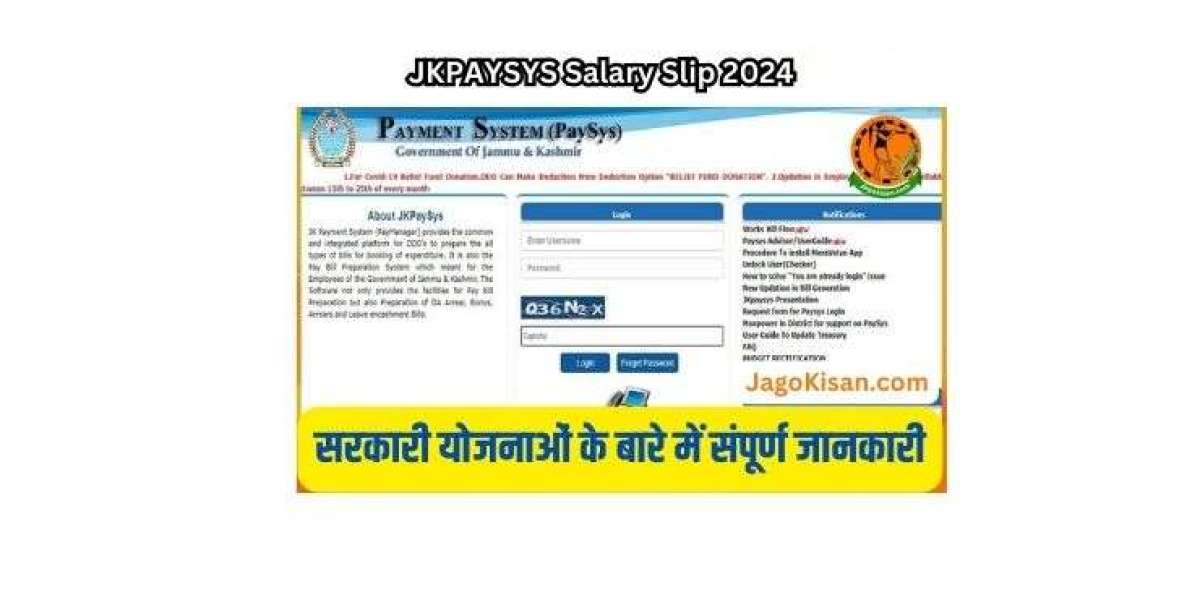Dharani Portal:- If you are a resident of Telangana state, you can check the road related to your land with just one click.
Today in this article we will share with you all the important features on Dharani Telangana portal through which you can check the details of your land records.
In this article, we’ll share with you a step-by-step process for checking your land title, land status, and application status, and we’ll also share a step-by-step process by which you can find your SRO
Dharani Portal Land Record 2024
The Telangana government and the Land Registration Department have launched a new portal called Telangana State Dharani Portal. Through this process, it will be very easy for the people of Telangana to just stay at home and check land records and do various things.
Sometimes, it is very difficult for us to go to other government agencies and do various procedures related to our land that this website will allow us to do at home.
Revenue Services
- Mutation/Succession
- Land conversion/NALA
- Agriculture Income Certificate
- Land valuation certificat
Registration Services
- Certified copy
- Duty and fee calculator
- Encumbrance search
- Payment of registration service
- Public data entry
- Slot booking and slot rescheduling
- Track application
- View receipt
- View unit rates
- Payment of stamp services
- Market value assistance
- Group registration
Note: To avail of the above services you need to sign up on the Dharani Portal and select the service which you want to avail of. The procedure to sign up on the portal is given below in this article.
Dharani Telangana Online Land Valuation Procedure
- Visit the official website of Dharani Telangana given here

- Click on the Login button.

- A popup will be displayed on the screen.
- Enter your mobile number and password.
- Enter the captcha code
- Click on Login
- The Dharani Telangana Dashboard page will appear on your screen.
- Click on the “New Request” button
- Further, click on the “Land Valuation Certificate” link.
- A new page will be displayed on your screen.
- Select District, Division, Mandal, and Village.
- Select Khata No or Survey No or Pattadar Name.
- Click on the Get Details button
- A list of land available under that specific Khata No or Survey No or Pattadar Name will be displayed.
- Select your land.
- Click on Get Certificate.
- A form will be displayed on your screen
- Fill the application Form
- Pay the fee.
How to Check Land Status
- First click on the Land Status Official link given here

- On the homepage enter the following details-
- District
- Division
- Mandal
- Village
- Khata number
- Click on get details
- Your land status will be displayed on your screen.
How to Check Application Status
To check your application status you will have to follow the simple procedure given below:-
- Click on the Application Status link given here

- On the homepage enter the following details-
- Application Number
- Registered document number
- Click on submit
- Application status will be displayed on your screen.
Know Your SRO
To know your SRO you will have to follow the simple procedure given below:-
- Click on the Know SRO Links given here

- On the homepage enter the following details-
- District
- Mandal
- Village/City
- Click on search
- Your SRO will be displayed on your screen
Procedure To Download Dharani Telangana App
- First of all you have to open Google Play Store in your mobile phone
- Now you need to enter Dharani Telangana land records in the search box
- After that you are required to click on search option
- A list will be displayed on your screen
- You need to click on the topmost option
- After that you are required to click on install
- Dharani Telangana app will be downloaded in your mobile phone
Procedure To Do Login On Dharani Portal
- First of all, you have to go to the official website
- The home page will open in front of you
- On the home page, you need to click on the login link
- Now a login form will be displayed in front of you where you have to select the user type and enter username, password and captcha code
- After that, you are required to click on the login
- By following this procedure you can log in to Dharani portal
Telangana Rs 500 Gas Cylinder Scheme
FaQ
Q.When Dharani portal will start in Telangana?
Ans 29-10-2020
Q. How to use Dharani portal?
Ans. Visit the Dharani Portal Telangana website. Click on the 'Land Details Search' option on the homepage. Select the type of land records you want to access, such as Pahani, ROR-1B, or Mutation details. Enter the required details, such as survey number, village name, and district name
Q. Is Dharani portal only for agricultural land?
Ans The Dharani portal now comes with two sections - agricultural and non-agricultural properties such as houses, flats, plots and other commercial structures
Telangana Indiramma Indlu Housing Scheme 2024
Dharani Portal 2024 | Dharani Portal Telangana | Dharani Portal 2024: View Telangana Land Record Online @ dharani.telangana.gov.in, Maps | ధరణి పోర్టల్ 2024 brothers, if you are given by jagokisan.com with the information then plz like and share so that other farmer brothers can also be helped