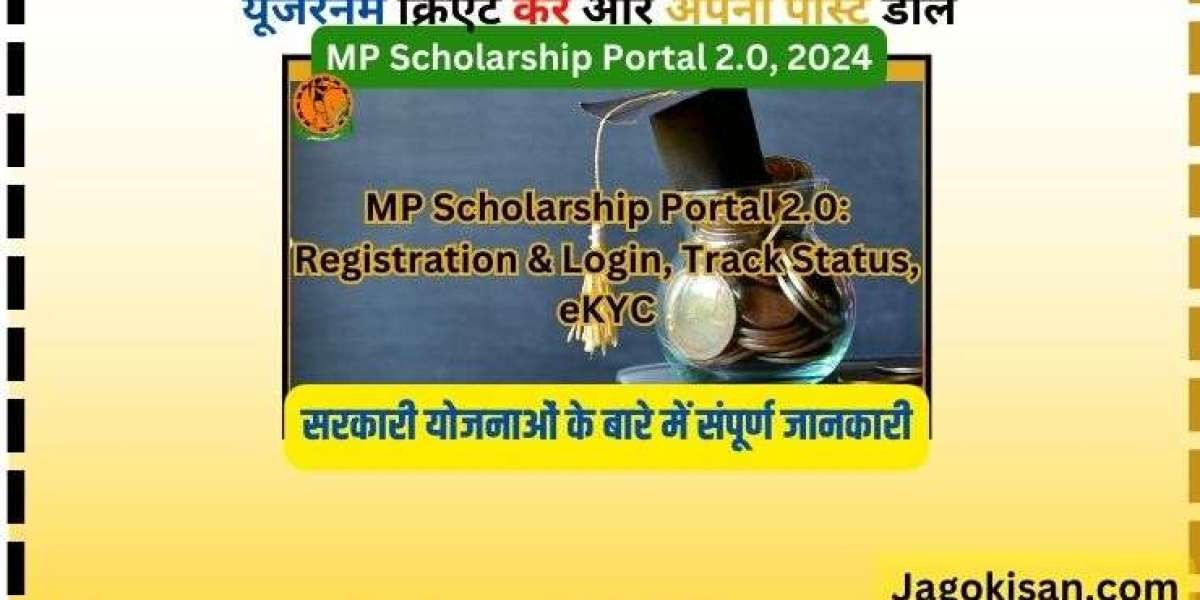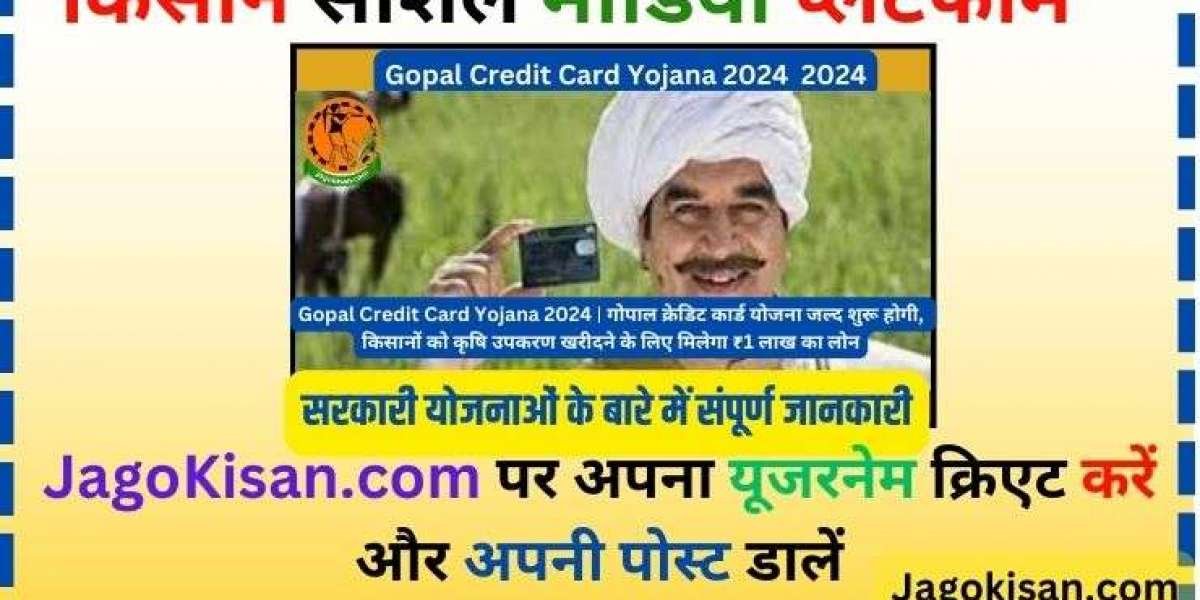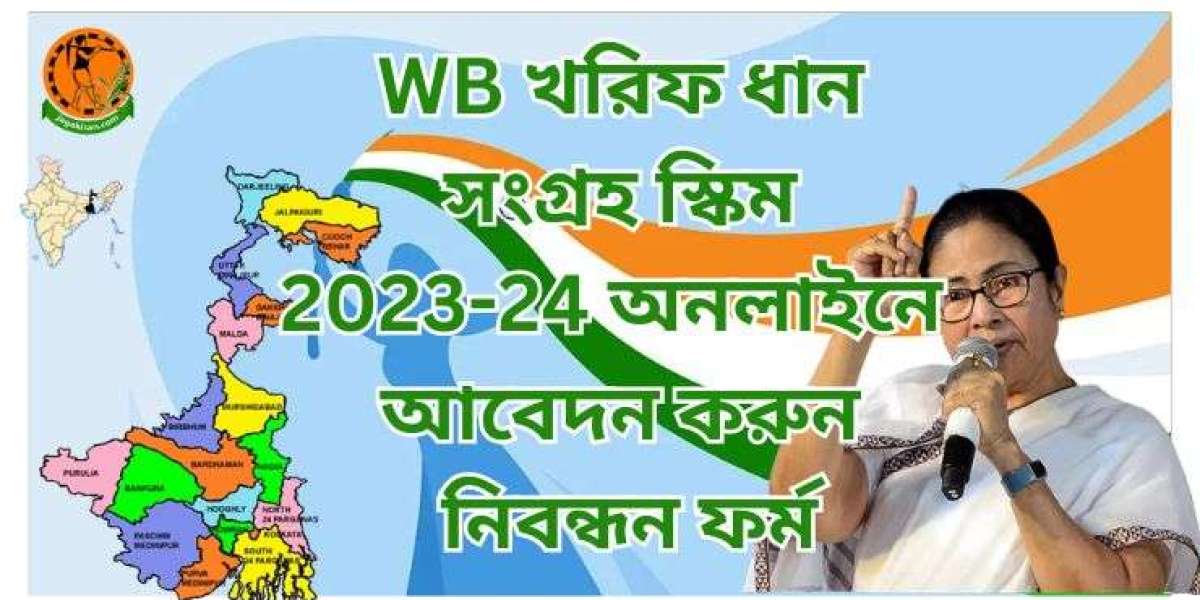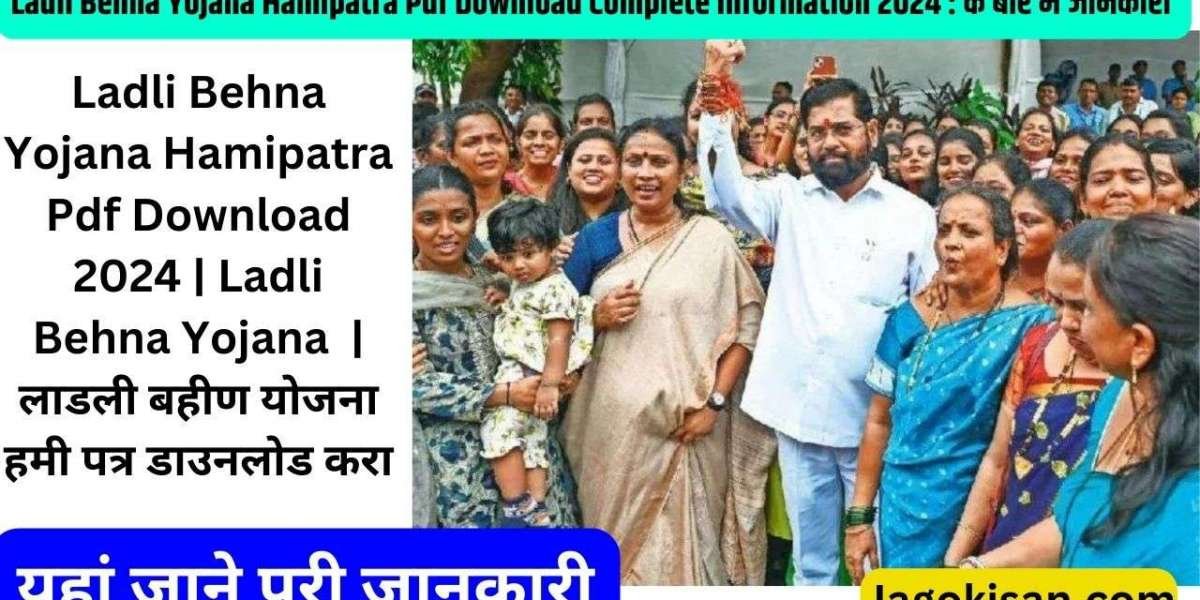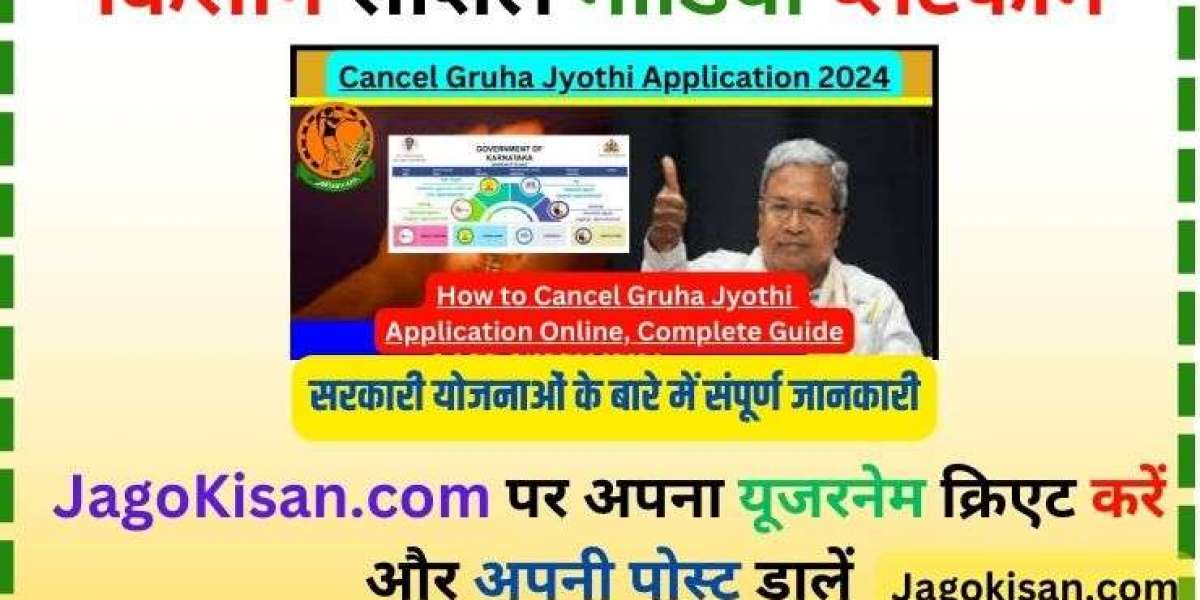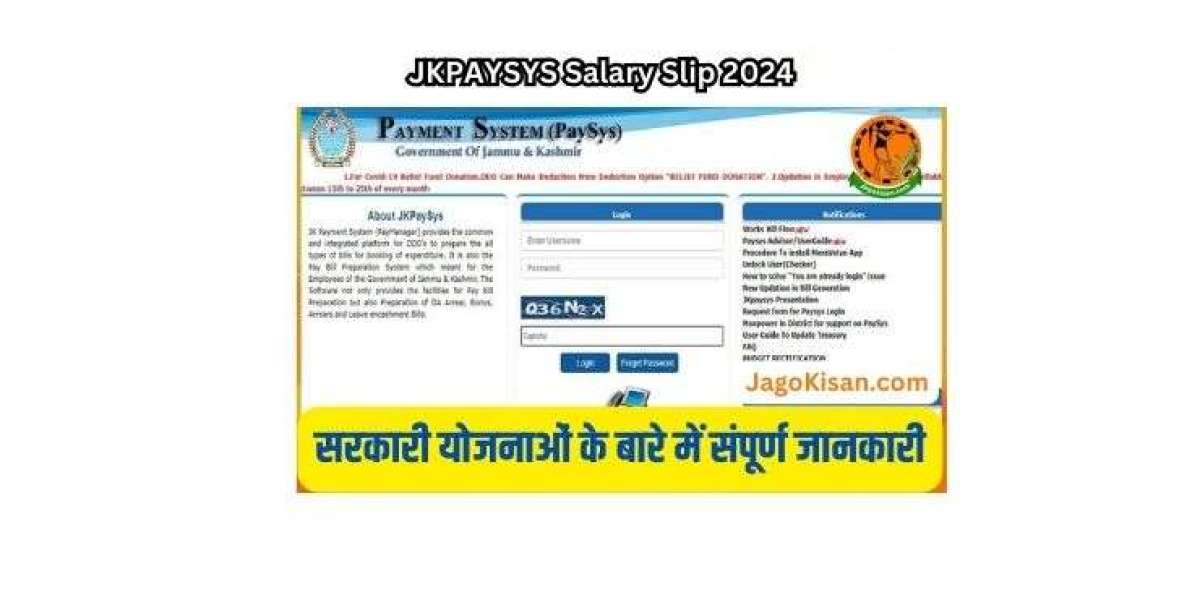MP Scholarship Portal 2.0:- Madhya Pradesh government has introduced an online portal where students of the state can apply for scholarships.
Driver Empowerment Programme 2024
Today we will share the important features of Madhya Pradesh Scholarship Portal 2024. We will share the step by step process to register under MP Scholarship Portal. Also, we will share the step-by-step process through which students can also option their e-KYC.
MP Scholarship Portal 2.0
The new portal which has been launched by the Madhya Pradesh government will help all of the students to apply for their desired scheme because all of the schemes and the details about the scheme are present on the official website of the Madhya Pradesh scholarship portal.
Through the implementation of this scholarship portal, many incentives will be provided to all the students so that they will avail of the benefits of the scholarships.
Important Documents to Register
- Aadhaar Card
- Composite ID
- High School Marksheet
- Digital Caste Certificate (SC / ST / OBC)
Other Scholarship Schemes
- M.P. Fees, subsistence allowance, transport allowance scheme / DIVYANG Scholarship Scheme for higher education for disabled students
- Scholarship for PhD Research [Higher Education Dept. Only]
- Traffic Financial Assistance for Girls
- Maharishi Valmiki Scheme
- ITI General / OBC Students Scholarship Scheme
- Merit Scholarship Scheme
- PETC Free Training Scheme
Registration Process at MP Scholarship Portal
- Click on the Official Website link given here
- Read the instructions carefully.
- Now, tick the checkbox at the end of the instructions.
- On the next webpage, complete your e-KYC
- After successful Aadhaar verification, you will get your User ID [Registration Number / Applicant ID] and Password.
- Fill the application form.
- Upload the documents.
- Click on submit.
Process To Find Institutions
To get the details about the Institutions of the scholarship scheme, you need to follow the simple steps given below:-

- First, click on this link
- On the webpage, enter-
- Institute State
- Department(Optional)
- Institute District OR
- Institute Code
- Captcha Code
- Click on Show Institutes
- The details will be displayed.
Checking Institutions
To check the list of Institutions which are associated with the scholarship scheme but are situated outside the Madhya Pradesh state, you can follow the simple steps given below:-
- Click on this Direct link to Search Institutions
- The list will appear on your screen.
Courses Of Institution
To check the courses which are available in the Institutions to avail the benefit of the scholarships, you need to follow the steps given below:-

- On the web page, enter the following information-
- Line Department
- Course Type
- Captcha Code
- Click on search courses
- The list will appear on your screen.
Searching Student Record at MP Scholarship Portal
- Click on the Student Search link given here

- Enter-
- First Name
- Category
- Select District
- Institute Name
- Click on search details
How to Recover Password
For the Recovery of the password, you need to follow the simple step given below:-

- Click on this Direct Link given here Two methods are available for the recovery.
- In Traditional/OLD Criteria enter-
- Category
- First Name
- Date of Birth
- Mobile Number
- In New, Criteria enter-
- First Name
- Samagra ID
- Father’s Name
- Date of Birth
- Click on reset password
Calculating Scholarship
- Click on the official website link given here

- Enter the following-
- Academic Year
- Scheme
- College Code
- Course Code
- Course Year
- Admission Type
- Is TFW? (Tuition Fee Weaver)
- Admission Date (DD/MM/YYYY)
- Gender
- Annual Income
- Hostel
- Click on get details
MP Scholarship E-KYC Process
- For Doing E-KYC of your Scholarship Application Form First of all you need to visit at the official website
- Now at the homepage of the official portal, you will get Verify Your Aadhaar via E-KYC Option.

- Click on the Option and enter the Following Details
- Applicant ID
- Aadhaar Card Number
- Date of Birth
- Captcha Code
- In the Last of Scholarship E- KYC Process click on the Submit button.
MP Scholarship Portal 2.0 Login
- The Candidate or Institute who wants to log in under Madhya Pradesh Scholarship Portal Firstly they have to visit the official website.
- Now in the menu bar of the official Website, you will get a Login Portal Option.

- Click on this option and enter Username or Password
- Now in the Last Please enter the Captcha code and click on the Login Option
- After the successful login, you will get all the desired information at the dashboard.
Procedure to Track Application Status
- To track the status of other schemes you need to go to the official website
- Go to the other schemes section and choose “Know the status of an application for other schemes (village daughter / Pratibha Kiran / Vikramaditya / Divyang etc.)”

- Then you need to enter application ID, academic year and applied for the scheme
- Hit “show my application” option and information will appear on the computer screen
View Details About Institute, Courses And Fees
- First of all go to the official website of MP scholarship portal
- The home page will open before you
- On the homepage you are required to click on institutes, courses and fee

- Now a new page will open before you
- On this new page you have to select your department, district
- Now you have to enter Institute name, Institute code and captcha code
- After that you have to click on show institutes
- By following this procedure you can you details about Institute, courses and fees
Details About Out-of-state Institute
- Go to the official website of MP scholarship portal
- The home page will open before you
- Now you are required to click on institutes out of M.P

- A new page will appear before you
- On the new page you can view details about out of state Institute
View Details About Courses Of Institute
- Visit the official website of MP scholarship portal
- The home page will open before you
- On the homepage you are required to click on courses of Institute

- A new page will appear before you
- On this new page you have to select line department and course
- After that you have to enter captcha code
- Now you have to click on search courses
- Required information will appear before you
Know Better Scholarship Scheme As Per Your Criteria
- First of all go to the official website of MP scholarship portal
- The home page will open before you
- Now you are required to click on know better scholarship scheme for you as per your criteria track application status

- A new page will appear before you
- On this new page you have to enter you are category, intermediate board, intermediate passing year, percentage, college code, course code, course year, admission type, admission date, gender, annual income and hostel
- After that you have to click on get benefit scheme
List Of Professional Courses
- Visit the official website of MP scholarship portal
- The home page will open before you
- On the homepage you are required to click on list of professional courses

- A new page will appear before you
- On this new page you have to enter captcha code
- After that you have to click on show institutes
- Required information will appear before you
District Wise Details Of Students Who Updated Their Digital Caste Certificate
- First of all go to the official website of MP scholarship portal
- The home page will open before you
- Now you are required to click on district wise details of students who updated their digital caste certificate

- A new page will appear before you
- On this new page you have to enter captcha code
- After that you have to click on show report
- Required information will appear before you
Details About Hostels
- Go to the official website of MP scholarship portal
- The home page will open before you
- On the home page you are required to go to the hostel section
- Now following options will appear before you:-
- Government hostels
- Run by SC department
- ST department
- Run by OBC department
- Non government hostels
- Run by institutes
- Run by others
- List of hostels
- Government hostels
- You have to click on the option of your choice
- After that you have to select district and year
- Now you have to enter captcha code
- After that you have to click on show hostels
- Required information will appear before you
MP Sabji Kshetra Vistar Subsidy Yojana 2024
FaQ
Q. How can I check my mp scholarship status?
Ans. After visiting the official website of MP Scholarship portal 2.0, scroll to the 'students corner'. Then, you must click on “Track all your scholarship applications/activities” as shown in the Track Application Status Section. Enter your applicant ID and password to finally check your MP Scholarship status
Q. What is the last date for mp scholarship Portal 2.0 OBC
Ans. 30 September
Q. How do I renew my mp scholarship?
Ans. visit the official MP scholarship 2.0 portal, log in using your scholarship credentials, fill out the renewal form, and upload the required documents
MP Scholarship Portal 2.0 | MP Scholarship Portal | MP Scholarship Portal 2.0: Registration & Login, Track Status, eKYC @scholarshipportal.mp.nic.in brothers, if you are liked given with the information then plz like and share so that other farmer brothers can also be helped.