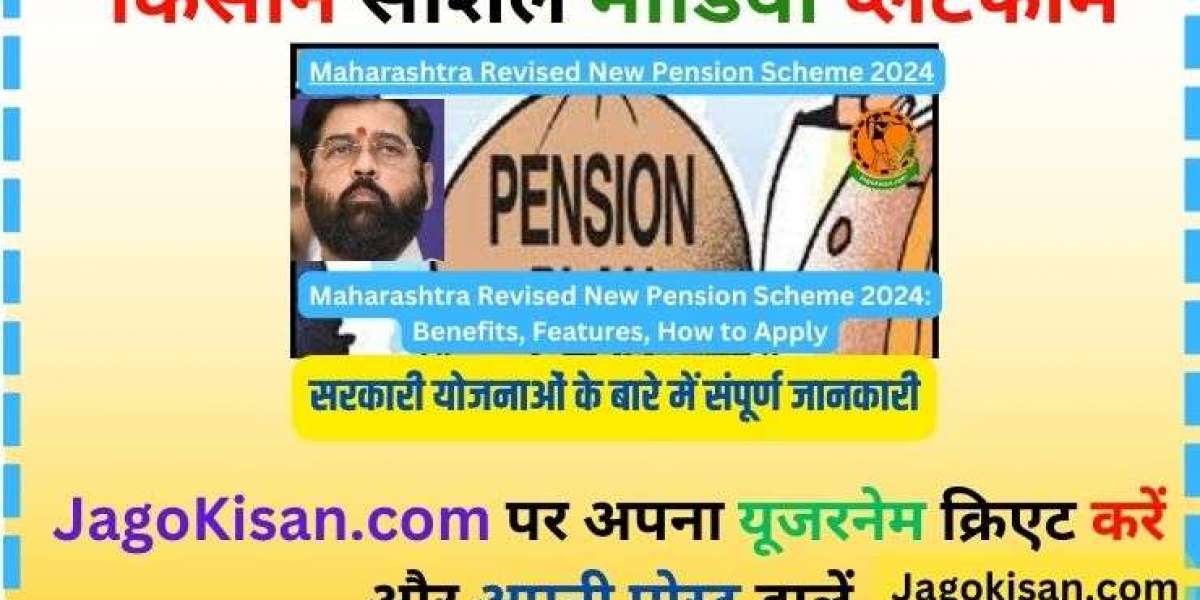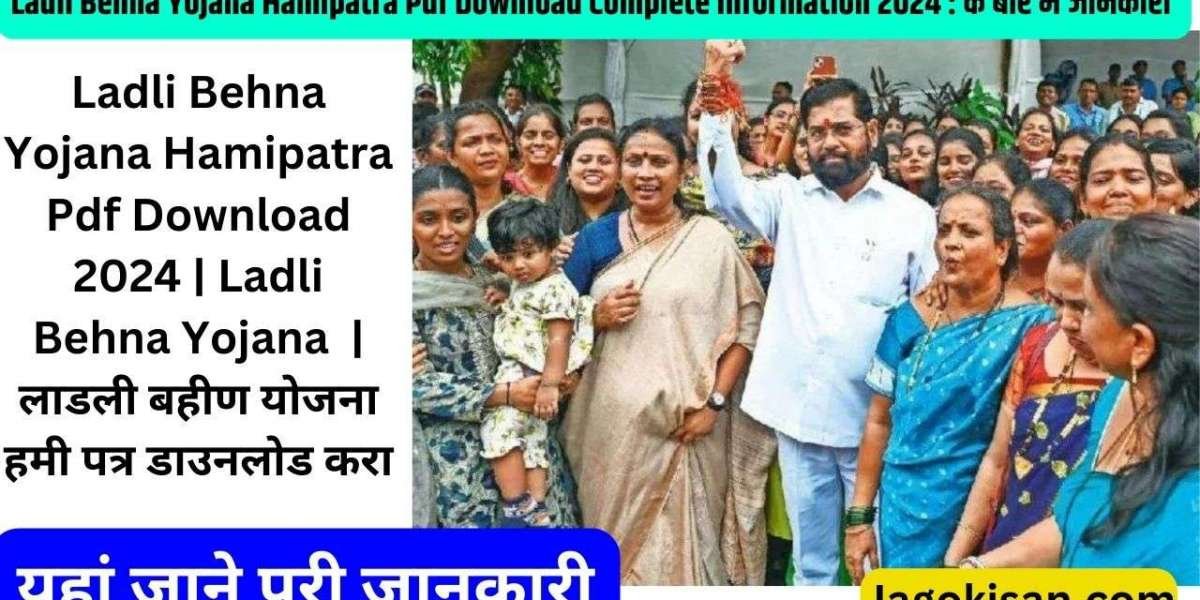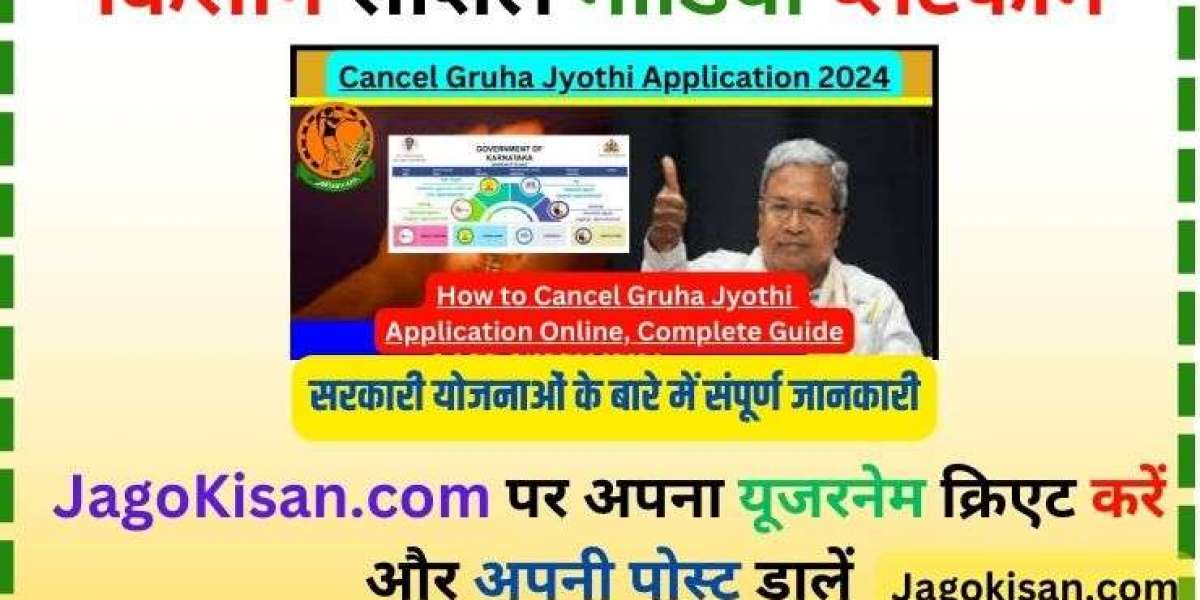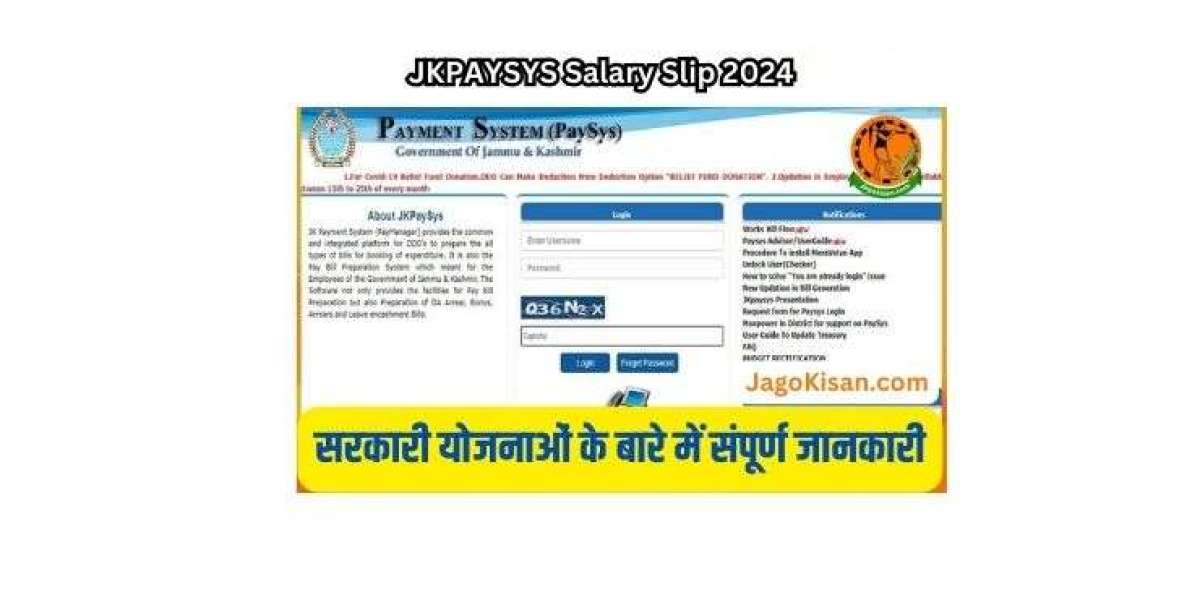Odisha HAS Portal:- The Housing and Urban Development Department has opted to implement a new web-based housing allocation system (HAS) to ensure that the eligible beneficiary gets his share of the benefits, thereby providing awareness has increased in the process of urban poor in the housing distribution process . Read below to see detailed information about Odisha House Allotment System Portal.
Odisha House Allotment System Portal Highlights
| Name | Odisha HAS Portal |
| Full Form | Odisha House Allotment System (HAS) |
| Initiated by | Housing and Urban Development Department |
| State | Odisha |
| Official Website | https://has.odisha.gov.in/ |
Implementation of Odisha HAS Portal
The SOP specifies that the contractor should provide the details of EWS homes offered for sale to the web-based HAS. The project notice may also be submitted in writing to the relevant development agency or the local government of the relevant municipality.
Beneficiaries can then apply for the allocation of EWS houses by registering on the web-based allocation system and waiting for the notification. The beneficiary will get the accommodation on completion of the allotment after making the final payment.
All activities in the web-based system are managed by the relevant development agency or municipal organization throughout the implementation process. As well as carefully reviewing benefit applications, it will also decide whether to accept or reject project proposals selected by contractors.
Register as Public User on Odisha HAS Portal
- First of all, go to the official website of Odisha HAS Portal i.e., https://has.odisha.gov.in/
- The official website will open on the screen
- Click on the Signup/Register tab followed by Public User
- The registration form will open on the screen
- Now, fill in the form with all the required details like name, mobile number, date of birth, email id
- After that, click on the Request for OTP button
- An OTP will be sent to your registered email id and mobile number
- Enter the received OTP to complete the registration process
User Login
- First of all, go to the official website of Odisha HAS Portal i.e., https://has.odisha.gov.in/
- The official website will open on the screen
- Click on the Public User Login tab
- The login page will open on the screen
- Now, enter your registered mobile number
- After that, click on the Request for OTP button
- An OTP will be sent to your registered mobile number
- Enter the received OTP for verification
- After successful verification, you will be logged in to your registered account
Odisha Swatantra Yuba Udyami Yojana
FaQ
Q.What is the Implementation of Odisha HAS Portal ?
Ans.The SOP specifies that the contractor should provide the details of EWS homes offered for sale to the web-based HAS. The project notice may also be submitted in writing to the relevant development agency or the local government of the relevant municipality.
Q.What is the Register as Public User on Odisha HAS Portal ?
- First of all, go to the official website of Odisha HAS Portal i.e., https://has.odisha.gov.in/
- The official website will open on the screen
- Click on the Signup/Register tab followed by Public User
- The registration form will open on the screen
- Now, fill in the form with all the required details like name, mobile number, date of birth, email id
- After that, click on the Request for OTP button
- An OTP will be sent to your registered email id and mobile number
- Enter the received OTP to complete the registration process
Odisha HAS Portal 2024 | Odisha HAS Portal Login, Registration @ has.odisha.gov.in | ଓଡିଶା HAS ପୋର୍ଟାଲ୍ |brothers, if you are given by jagokisan.com with the information then plz like and share so that other farmer brothers can also be helped