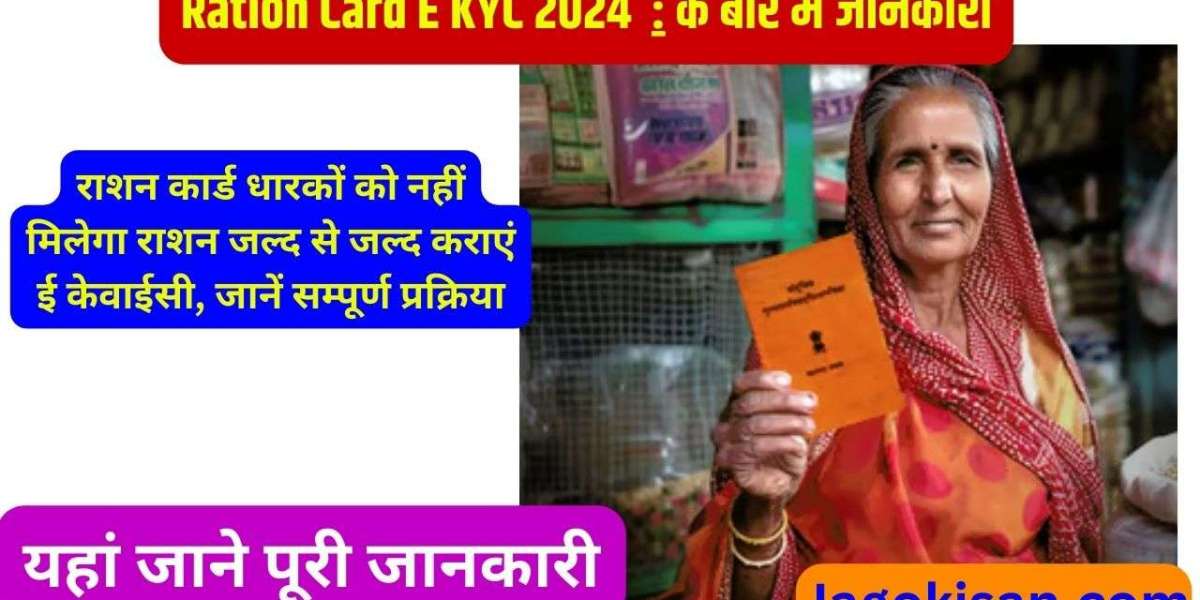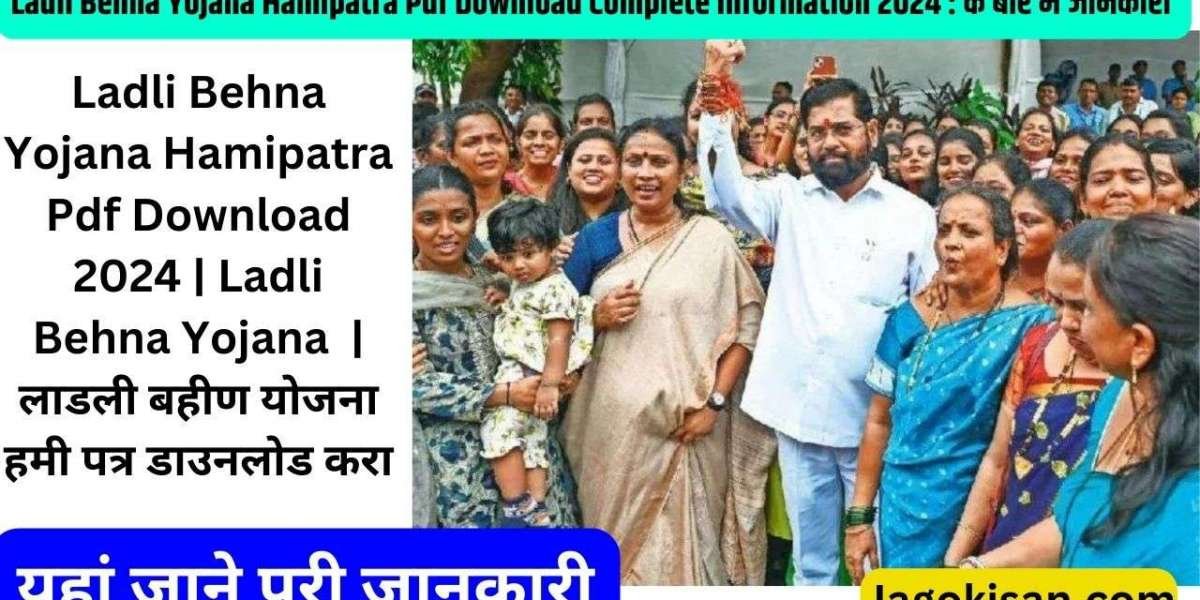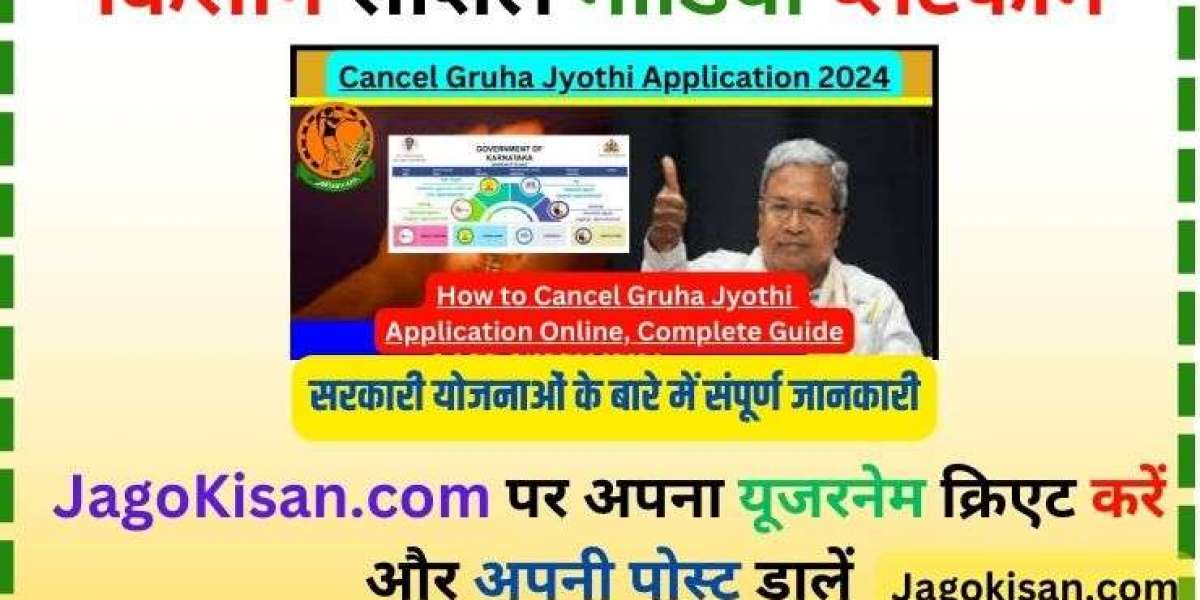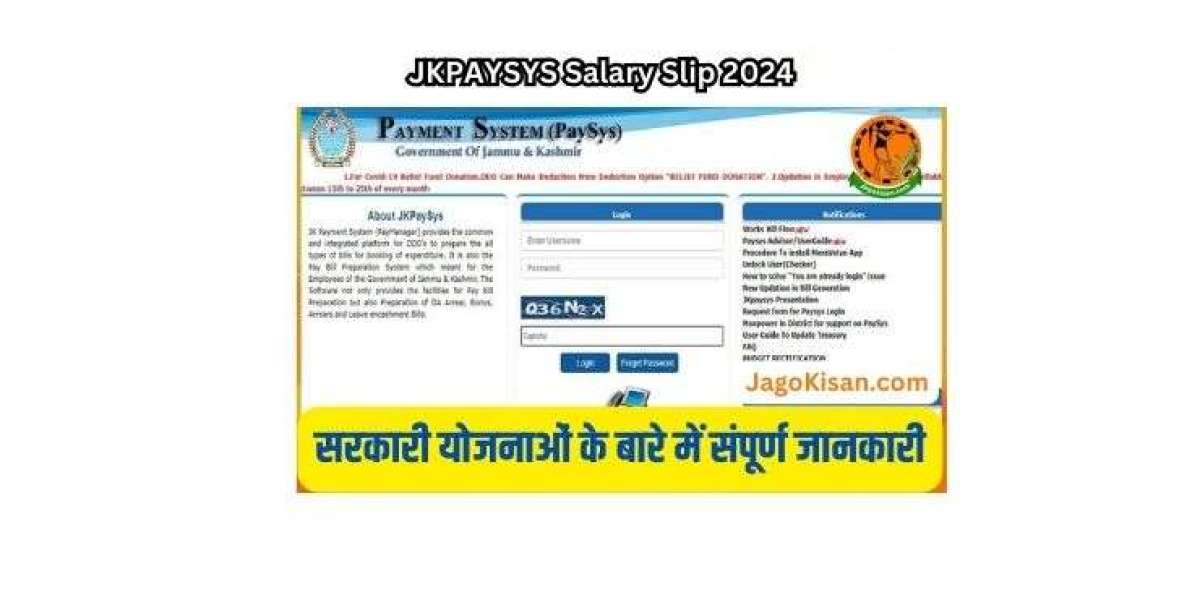Tamil Nadu E District:- As you all may be aware the government of India has launched a National e-governance plan. Under this E-governance initiative, information and communication technology will be used to avail the benefits of various government services.
Tamilnadu Engirundhum Ennerathilum Scheme 2024
The Government of Tamil Nadu has launched a TN E District Portal under the e-governance plan. Through this portal, citizens can apply for various kinds of e-certificates. So through this article, we are going to provide you with complete information regarding this portal like its objective, benefits, features, eligibility criteria, required documents, registration procedure, login, etc.
List Of Services Under TN E District(TN E மாவட்டத்தின் கீழ் உள்ள சேவைகளின் பட்டியல்)
- Agricultural income certificate
- Birth certificate for villages
- Certificate for loss of school records due to disaster
- Community certificate
- Death certificate for villages
- Deserted woman certificate
- Family migration certificate
- Income certificate
- Inter caste marriage certificate
- Legal heir certificate
- Money lender licence
- Nativity certificate
- OBC certificate
- Licence under pawnbroker act
- Residence certificate
- Small/marginal farmer certificate
- Solvency certificate
- No male child certificate
- Unemployment certificate
- Unmarried certificate
- Widow certificate
- Electricity bill payment
- Printing of birth certificate
- Printing of death certificate
Details Of Tamil Nadu E District( தமிழ்நாடு மின் மாவட்டத்தின் விவரங்கள்)
| Name of the scheme | Tamil Nadu E district |
| Launched by | Government of Tamil Nadu |
| Beneficiary | Citizens of Tamil Nadu |
| Objective | To make an application under various government services available through online mode |
| Official website | https://tnedistrict.tn.gov.in/tneda/home.xhtml |
| Year | 2023 |
| State | Tamil Nadu |
| Mode of application | Online |
Objective
The main objective of the Tamil Nadu E district portal is to make available applications under various types of government services through online mode. This portal uses Information and communication technology for the application.
Now citizens are not required to visit any government offices to apply for various types of government services. They are just required to visit the e-district portal and from there they can apply for various types of essential government services. This will save a lot of time and money and will also bring transparency to the system.
Procedure To Register On Tamil Nadu E District Portal
- First of all go to the official website of Government of TN e-district

- The home page will open before you
- On the home page you have to click on register
- Now registration page will appear before you
- You have to enter all the required information on the registration page
- Now you have to upload all the required documents
- After that you have to click on submit
- By following this procedure you can register on the portal
Procedure To Do Department Login
- Go to the official website of the Government of TN e-district
- The home page will open before you
- Now you are required to click on the login
- After that, you are to click on the departmental login

- The login page will appear before you
- On this login page you have to enter your username and password
- Now you have to click on the login
- By following this procedure you can do departmental login
Procedure To Do Report Log In
- Visit the official website of Government of e-district
- The home page will open before you
- Now you have to click on login option.
- After that you have to click on report login

- A New page will appear before you
- On this new page you have to enter username password and captcha code
- After that you have to click on login
- By following this procedure you can do report login
Procedure To Download Certificate
- First of all go to the official website of Government of e-district
- The home page will open before you
- On the homepage you have to click on verify certificate

- Now you have to click on click here to download certificate

- A new page will appear before you
- On this new page you have to enter certificate number and captcha code
- Now you have to click on search
- Your certificate will appear before you
- You have to click on download option in order to download it
Tamil Nadu Pongal Gift Scheme 2024
FaQ
Q.What is the e district program in Tamil Nadu?
Ans.Tamil Nadu as an automation of workflow and internal processes of District Administration with the possibility of seamless integration of various departments for providing services to the citizens
Q.What is the salary of e-district manager in Tamil Nadu?
Ans. ₹2,74,379-₹3,22,468.
Q.How many districts are there in Tamil Nadu?
Ans.38 districts
Tamil Nadu Free Sewing Machine Scheme 2024
TamilNadu E District: Login, Registration @ tnedistrict.tn.gov.in, Certificate Download | தமிழ்நாடு மின் மாவட்டம்
brothers, if you are liked given with the information then plz like and share so that other farmer brothers can also be helped.