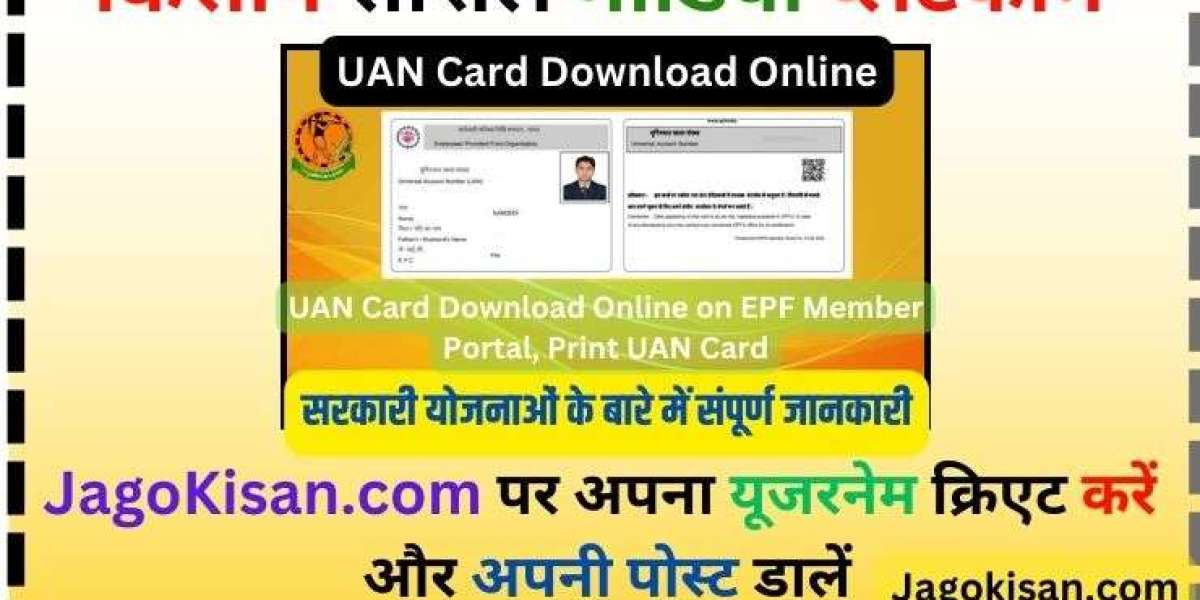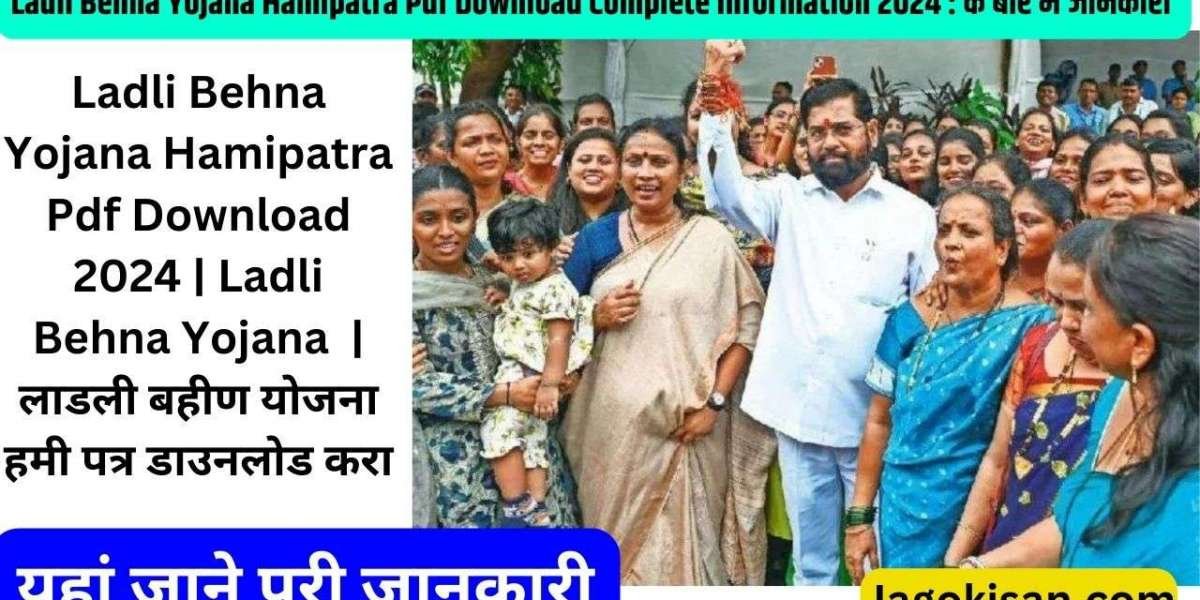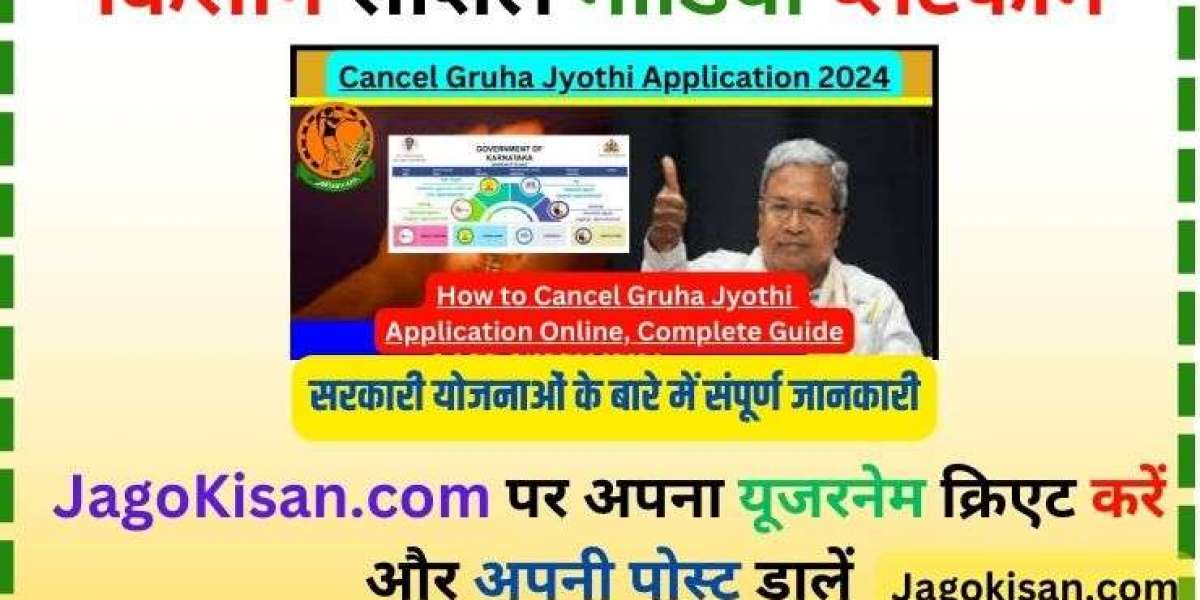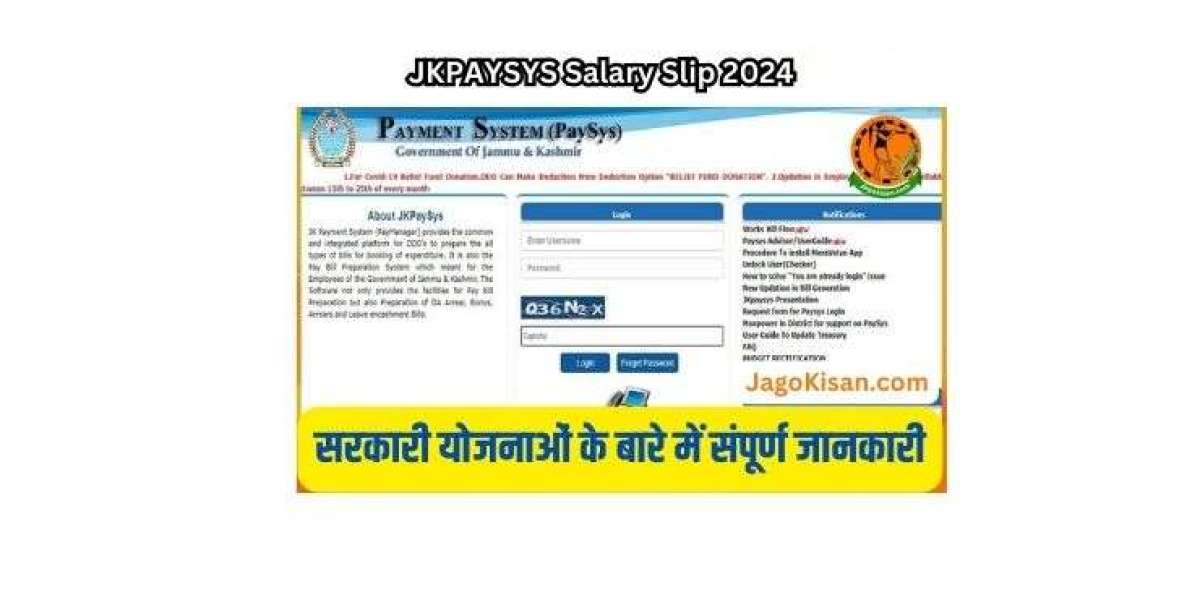UAN Card Download:- The key to unlock all the information in your EPFO account is your UAN (Universal Account Number). For this reason, it is important to keep the UAN in mind at all times.
You can print and download your UAN card from the EPFO website to make sure you never forget this number. UAN card cannot be downloaded without UAN Login. This means you need to know your UAN number to proceed with the download.
UAN Card Download 2024
A 12-digit unique number called the Universal Account Number (UAN) is given to each company employee. Since its initial introduction in 2014, the UAN has greatly simplified a number of procedures, including checking the level of the Employees’ Provident Fund (EPF), withdrawing funds, and applying for loans secured by the EPF (PF).
The UAN of an individual remains constant regardless of the business they are employed with. The Employees’ Provident Fund Office issues the UAN Card, which includes the employee’s information.
Every time an employee changes jobs, the UAN card needs to be updated to link both the previous and new PF accounts.
UAN Card Download Details in Highlights
| Name | UAN Card Download |
| Full form | Universal Account Number (UAN) Card Download |
| Objective | To download UAN Card |
| Official Website | unifiedportal-mem.epfindia.gov.in |
Details Included on the UAN Card
- Employee Name
- Employee Unique Account Number (UAN) of 12 digit
- Know Your Customer (KYC) details
- Name of Father or Husband
- QR code
- Date stamp
How to Download UAN Card Online
- First of all, go to the official website of EPFO portal
- The homepage of the website will open on the screen

- Now, under the Member e-Sewa tab, enter your UAN number and the password for successful UAN Login
- After that, enter the Captcha Code and click on the Sign-in Button
- Once you are successfully logged in, your EPF account page will open on the screen
- Now, under the Menu options, click on the View option
- After that, click on the UAN Card
- The UAN Card will open on your screen
- Now, click on the download button
- Finally, take the printout of the UAN Card for future reference
FaQ
Q.How can I download my UAN card?
Ans.You can log into your EPF Account through the Member e-Sewa portal. All you need to do is enter your UAN number and password. Once you are logged in, it is absolutely easy to download your UAN Card.
Q.What is UAN ID card?
Ans.Universal Account Number to be allotted by EPFO.
Q.Can I get my UAN number online?
Ans. Log on to “Our Services” section of the epfindia.gov.in. Select "For Employees" and then opt for "Member UAN/Online Service (OCS/OTCP)" from the services menu. You will be directed to the portal: unifiedportal-mem.epfindia.gov.in. Locate and click on "Know Your UAN" found in the Important Links section.
UAN Card Download Online | UAN Card Download Online on EPF Member Portal, Print UAN Card | uan card download@mem.epfindia.gov.in
brothers, if you are liked given with the information then plz like and share so that other farmer brothers can also be helped.